MICRO SEVEN, INCâ provides 16 or 32
port telephone line simulator, model PC300-16AD and PC300-32AD
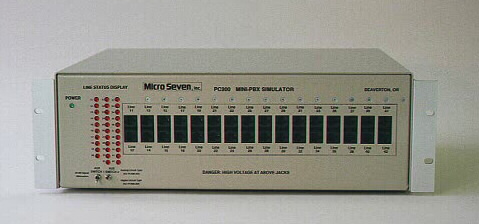
Micro
Seven-MINI-PBX SIMULATOR, model PC300-32AD is shown in the above picture.
MINI-PBX SIMULATOR, models PC300-16AD, 16
port, and PC300-32AD, 32 port, provides 16 or 32 simulated telephone lines in a
19-inch rack-mount configuration with 20 Hz ring signal and multi-line DTMF
dialer, which enables all lines to dial in DTMF mode simultaneously. Telephone
numbers are common number+2-digit line number. It contains LED display showing
off-hook or ringing state for all lines. AUX SWITCH 1 on the front panel is
provided to increase insertion losses with random noise between all lines to enable
modem-testing for low input signal conditions. AUX SWITCH 2 selects switching
circuit mode between analog and digital. In the analog switching circuit mode,
signals between lines are not converted to digital forms; therefore, signals do
not contain A/D noise or quantization noise. Telephone calls between two
adjacent lines are only permitted in the analog mode. In the digital switching
circuit mode, signals between lines are routed through analog to digital and
digital to analog converters, and the signals contain quantization noise. In
the digital switching circuit mode, telephone calls between any lines are
permitted. The PC300-32AD may also be used for table-top or 19-inch rack-mount
use. The call progress tone is either dual frequency call progress tone or
single frequency tone with control software selectable. With RS232 interface
and provided control software, stutter dial tone, PBX mode, disconnect signal,
network delay, analog/digital mode, random noise amplitude, and telephone
number are programmable. For custom configuration options, line impairment
option may be installed. PC300 includes RS232 interface for Serial port
interface and programming software are included as standard features.
SPECIFICATIONS:
Dialing:
Phone Number is programmable by control
software, and it is (common telephone number)+two digit line number.
DTMF Dialing: -13 dBm to +5 dBm per a
single frequency ;no more than 4 dB difference between frequencies.
DTMF Dialing Detecting Time: 45 ms
Pulse Dialing (10 pulse per second):
Break Period: 45 to 75 ms (60 ms
nominal).
Make Period: 30 to 60 ms (40 ms nominal).
Multi-Line DTMF Dialer: all lines
contains multi-line DTMF Dialer capabilities, and it allows all lines to dial
in DTMF mode.
DAA Impedance Requirement:
240 ohms maximum DC, 600 ohms nominal AC
Line Characteristics
Input Impedance at 1 k HZ: 600 ohms +/-5%
Signal Range: -45 to +5 dBm
Signal Bandwidth: 150 HZ to 4 k HZ
AUX SWITCH 1/2
Caution: front panel switches
is disabled by control software setting.
Insertion Loss between lines is 2 dB when
the AUX SWITCH 1 is down. It is 22 dB when the AUX SWITCH 1 is up.
Analog switching mode when the switch is
up, and digital switching mode when the switch is down.
Caution: Telephone calls between two
vertical RJ11-C connectors, i.e. between line 11 and 12 are permitted in the
analog switching mode.
In the analog switching circuit mode,
signals between lines do not go through A/D and D/A converters, so the signals
don't have quantization noise. In the digital switching circuit mode, Because
signals between lines are routed through analog to digital and digital to
analog converters in digital circuit mode, the signals contain quantization
noise. In the digital switching circuit mode, telephone calls between any lines
are permitted.
PBX Battery Feed Voltage: -30 V minimum
Stutter dial tone/continuous dial tone: Selection is controlled by software. Continuous dial tone is factory
standard.
PBX/non-PBX mode: Selection is controlled by software. In PBX mode, dialing of the first digit of 9 produces dial tone.
Disconnect
signal: Disconnect
signal is the interruption of loop current when a called line goes on-hook. The
value of disconnect signal is programmable by the control software.
Network delay: Time delay is provided after
the end of dialing before a called line receives ring signal. The value of
network delay is programmable by the control software.
Control software: The software,
pc300.exe, is Windows compatible, and it communicates via RS232 interface.
The screen shot is displayed below:
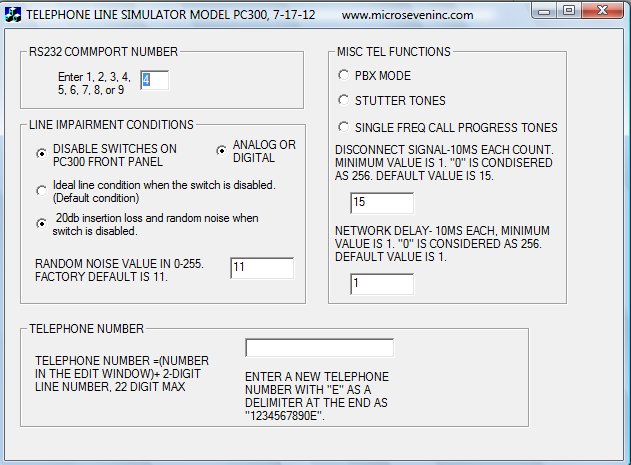
Ring Signal:
90 Volts RMS, 20HZ, 2 sec on/4 sec off
Maximum Load: 5.5 K ohm (equivalent to
1.45B of Ringer Equivalent Number). Note: Overloading any line will cause
problems in all other lines.
Tones: selection between dual frequency or single frequency
(480Hz) is made by the control software for EEROM.
Duration: .5 sec on, .5 sec off for busy
tone, 2 sec on /4 sec off for ring-back tone, or continuous for dial tone.
Selection between continuous dial tone or
stutter dial tone is also made by the control software.
Signal Power: -20 dBm nominal
Line Input Jack: USOC-RJ11C, standard modular phone jacks.
AC Power Switch: Located on the rear panel.
AC Power Connector: Located on the rear panel.
Power Requirements: 110-130VAC, 50/60HZ, 100 Watts maximum
Fuses:
There are two fuses to protect PC300:
Main Fuse and PBX Power Supply Fuse: The PBX Power Supply Fuse protects PBX
battery-feed supply, and the Main Fuse protects a switching power supply inside
PC300. When the Main Fuse blows, the PBX Power Supply also shuts down.
Main fuse: 1 A, 3AG, SLO-BLO
PBX Power Supply Fuse: 0.5A, 3AG, SLO-BLO
Line Status Display:
Red LED display for each line is provided
to show off-hook state (steady on) or ringing state (blinking). Note: Line
Status Display LEDs for line 41 and 42 are not available.
Power Indicator (green LED)
Dimensions:
17 in x Wide x 6.0 in High x 15 in Long
Weight: 17 lbs.
Fan
Environmental:
Operating Temperature: 0 to 30 degree C
Storage Temperature: -15 to 55 degree C
Humidity: 85% RH at 45 degree C, or 90%
RH at 30 degree C
Warranty/Service:
6 months limited warranty. Service
performed at the factory, usually within ten(10) working days.
Options:
1. Line Impairment Options 1 & 2 with
envelope delay distortion and frequency attenuation characteristics.
2. USB/RS232 adapter
MICRO SEVEN, INC.â
1095-K N.E. 25th Hillsboro, OR
97124 U.S.A.
www.microseveninc.com
Email: sales@microseveninc.com
Phone: 503-693-6982
Fax: 503-693-9742