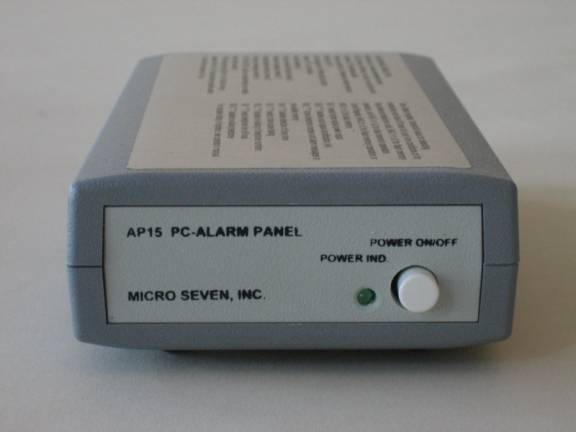MICRO SEVEN model BT16, RS232
interface in PC to Wireless Interface, transmits Contact-ID alarm message to
telephone dialer BT15 wirelessly
Copyright
2017 Micro Seven, Inc.
The front panel view of model BT16 is shown in the above
picture.
WIRELESS
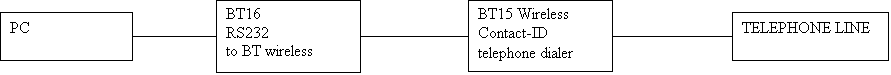
Figure 1. After receiving dialer commands BT16 makes
connection to BT15 Telephone Dialer and sends Contact-ID messages via telephone
line.
Features:
-BT
Wireless operation and no need to learn BT theory
-BT connection is already made between BT16 and BT15 and no need to program BT
API commands
-contact-ID
-multiple BT16 operation sharing common dialers BT15
-compatible to AP15-2 commands
-RS232 interface
INTRODUCTION
After receiving dialer commands from PC, BT16 makes connection to BT15
Telephone Dialer via Wireless and sends dialing information and Contact-ID
messages for BT15 dialing the telephone number and transmitting received alarm
messages.
BT16 receives status messages from BT15 whether it is successful or failed.
Multiple message transmission is included.
SPECIFICATIONS:
Wireless
standard: IEEE 802.15.1 transparent UART operation, BLE operation employing
private address
RF socket
is set up automatically with BT15.
RS232C
interface: 1200 baud, no parity, and 8-bit character, RTS/CTS hardware
handshake
Telephone
number entry: D<telephone number-maximum fifteen digits><CR>
for example D5035551212<CR> for dialing 5035551212. Note <CR> is a
carriage return.
Alarm
message entry: S<fifteen digit long alarm message><CR>
i.e.
S123418313101015<CR>
Start alarm reporting: G
Send this command to BT15 for opening socket between BT16 and BT15, sending
command strings after opening telephone line and transmitting Contact-ID
messages.
Hang-up
command for telephone line and RF socket: A
Turn off off-hook relay in BT15 or abort alarm-reporting process. It also
disconnect socket between BT16 and BT15
Continuous
message transmission mode without turning off telephone relay:
Instead of transmitting single message, multiple messages are transmitted by
sending “WACB2”.
Start
consecutive alarm reporting in continuous message transmission mode after
consecutive alarm-message entries : B
Cancel
command entries: &
Single message transmission mode (default condition):
WACB0
Status messages receiving from BT15
MESSAGE
SUCCESS
MESSAGE FAILED
CALL
FAILED
Front panel controls:
Power
switch
Power
indicator
Example
of RS232 transmission and reception between BT16 and BT15:
D5035551212<CR>
S123418313101015<CR>G
note: the above commands include telephone
numbers, contact-ID message and start command.
MESSAGE
SUCCESS
Power
indicator
Wireless
connection status
Rear panel controls:
DC power
input, DC12V, 200 mA
AC/DC
Adapter
117VAC +/- 5%, or 220VAC +/- 5%(for 220V unit optional)
Dimensions: 19 cm (4")
W x 4.5 cm (1.75") H x 10 cm (7.5") L
Weight: 750g (1.65 LBS)
Environmental: Operating
temperature with power on: 0 to 35 degree C, Humidity: 85% RH at 35 degree C,
storage temperature and operating temperature without power on
Warranty
Service:
six months limited warranty. No warranty if any factory seal is broken.
Service is performed at
the factory, usually within 5 working days.
Matched
wireless components: BT15 telephone dialer
Options and Accessories:
Accessories include
AC/DC power adapter for 117VAC input power.
International AC/DC power adapter option
Micro
Seven, Inc.
1095-K N.E. 25th
Hillsboro, OR
97124 U.S.A.
phone: 503-693-6982,
fax: 503-693-9742