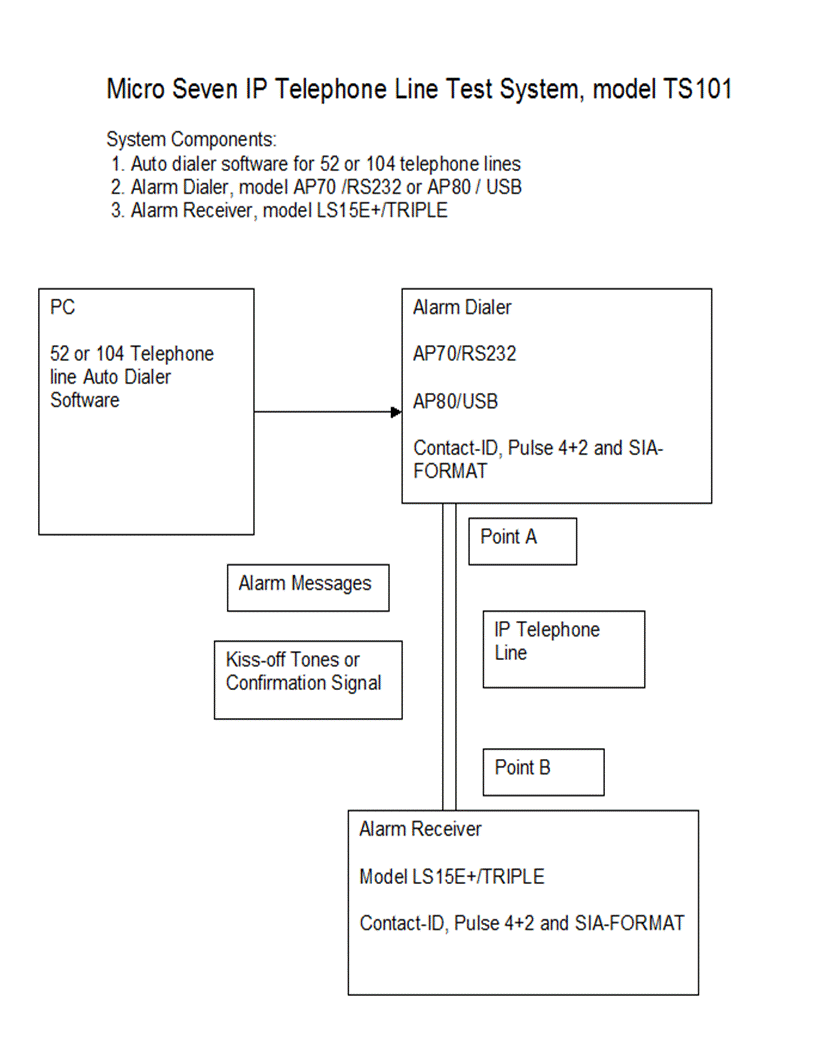New-IPlineTestSystem, System TS101 for
continuously testing IP voice line between two points on the Internet using simulated
alarm panels (AP70 or new AP80-USB) and simulated alarm receivers
(LS15E+/Triple) in popular alarm protocols by dialing telephone numbers and
transmitting alarm messages. Auto dialing software is provided with accumulated
errors and telephone numbers. Text messages and email transmissions are
generated when errors are produced.
Copyright 2021, 2022 Micro Seven,
Inc.
INTRODUCTION
Copper-line
telephone lines are being replaced by voice-over IP lines recently, but signal
transmission and reception using IP lines are interrupted very often resulting
transmission and reception errors which cause alarm events are not transmitted
to alarm central stations. In many situations, testing of the IP lines is
required. For that reasons, Micro Seven System TS101 provides continuous
testing of multiple telephone lines with Windows test software, 52 or 104 line
version. Micro Seven Model AP70/AP80 or new USB model AP80, PC-Alarm Panel or
Alarm-Panel Simulator, transmits Contact-ID, Pulse 4X2 or SIA-FORMAT alam messages
to alarm receivers by starting commands sent at RS232C or USB interface in PC.
PC sends ASCII alarm message for Contact-ID and Pulse 4X2 or Hexadecimal
messages to AP70/AP80. PC also sends telephone number to AP70/AP80. Since the
alarm messages, telephone numbers, and Control Registers are stored in
non-volatile memory in AP70/AP80. After AP70/AP80 dials a telephone number for
a receiver, the receiver answers the call and transmits the handshake tones.
Depending on which protocol mode that is selected, AP70/AP80 transmits one of
three protocol messages to alarm receiver. AP70/AP80 sends status messages back
to PC. If the alarm reporting is not successful, AP70/AP80 transmits a
different status message to PC. Transmission of alarm messages is repeated for
four times if AP70/AP80 does not receive positive acknowledge tone. The whole
sequence, which involves re-dialing of telephone number, may be repeated for
three times. AP70/AP80 contains audio monitor internally to hear dialing
process, handshake signals, alarm signal transmission, and acknowledge
tone/kiss-off tone. Alarm receiver with
FXS and FXO ports, model LS15E+TRIPLE, with all three protocols, Contact-ID,
SIA-Format, and Pulse 4X2, is available for your alarm receiver/simulator.
Auto
dialer programming software for AP70/AP80 dialer option is shown below.
Multiple messages in one type of protocol are transmitted in one call. Protocol
mode, telephone number and alarm messages are downloaded into AP70/AP80 for
auto-dialing mode. The second window display programs line programming among
lines 24 and 52. Third window and fourth window programs lines 53-81 and 82 to
104 lines respectively. The AP70/AP80 dialer software produces history files
with real-time data inside PC. Error report to multiple email address and/or
text messages to cell-phone is available in104 line software. The automatic
dialer works without software when it is started. The email feature does
require PC for transmission of failed message or test message. Am email that is similar to the picture on
next page is received on your smartphone.
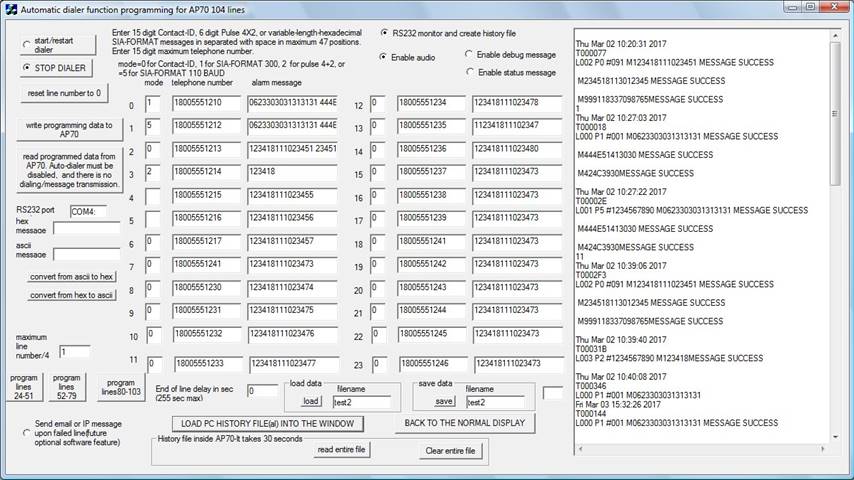
The email parameter programming software is shown
below:
Enter your own email server name, user name,
password, sender name, from address, one or two email or text-message address,
subject field, and first line of email and text message. Caution: The subject
and first line of the email require as much in detail, private and specific
texts; otherwise, SMTP server or receiving server may reject email or
text-message reception or transmission.
The following is a list of text message (SNS)
address of smartphones which may be compatible with 104line software.
AT&T: number@txt.att.net,
i.e. 5035551212@txt.att.net
Verizon: number@vtext.com
T-Mobile: number@tmomail.net
Other address may be obtained by searching Google with “How to Send Text
Messages via Email)”
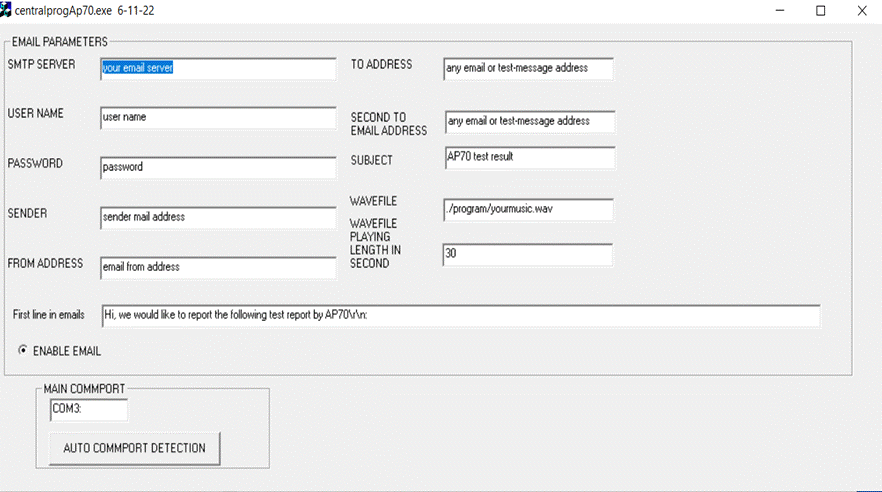
Am email that is similar to the picture on next page
is received on your smartphone. Please note that subject field and the first
line of email are chosen as a private email so that receiving email server does
not reject emails.
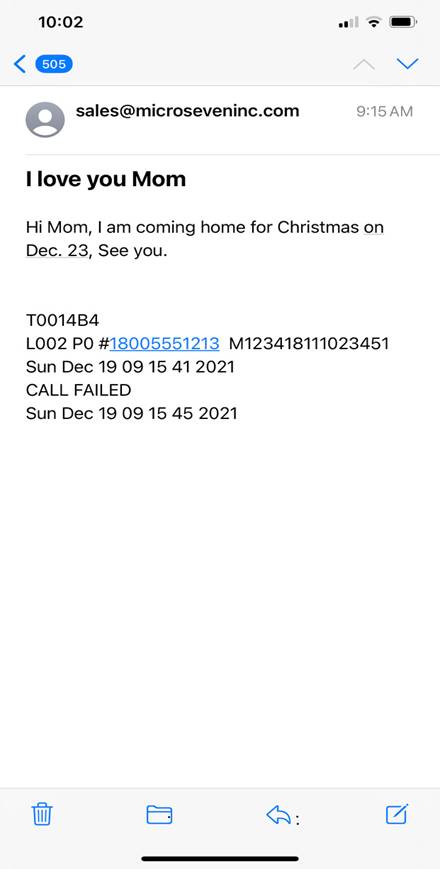
Here
is another sample email. It indicates a SIA-FORMAT protocoled message, “M06233030313”
for dialing a telephone number 18005551212 on June 14, time 09 42 13 in 2022 by
AP70 test-line number 001:
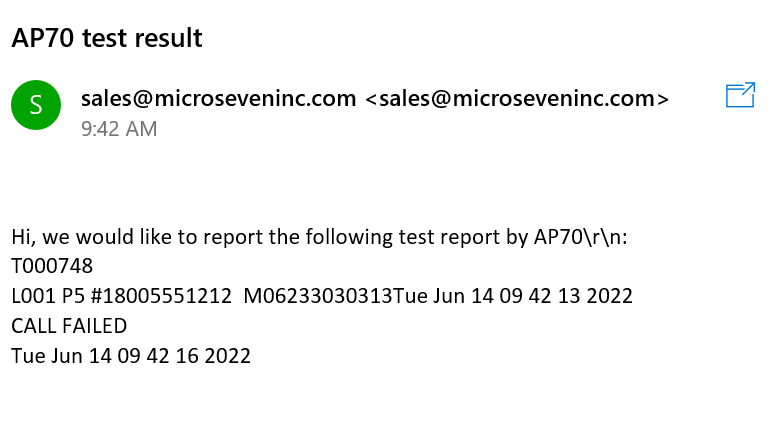
Please
click links below for model AP70 and LS15E+/Triple
Micro Seven, Inc.
Portland, OR 97229