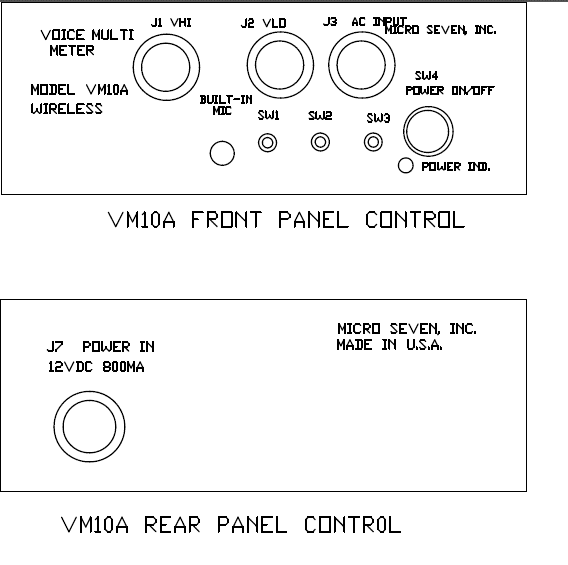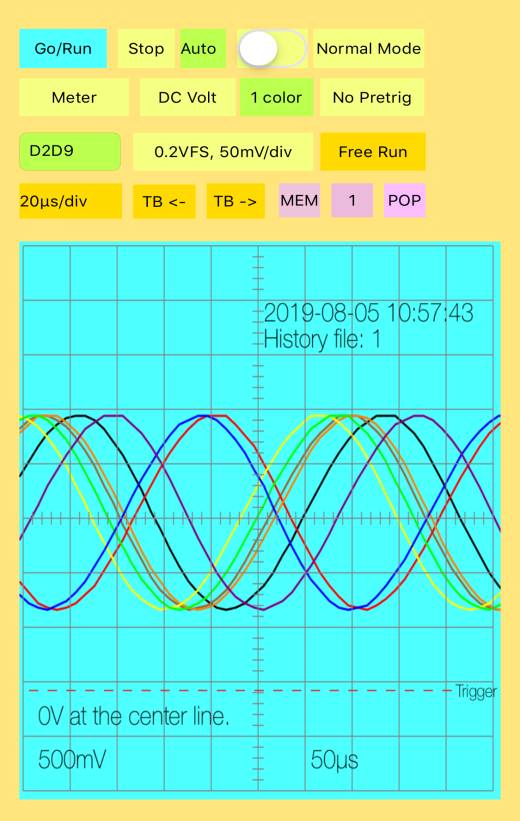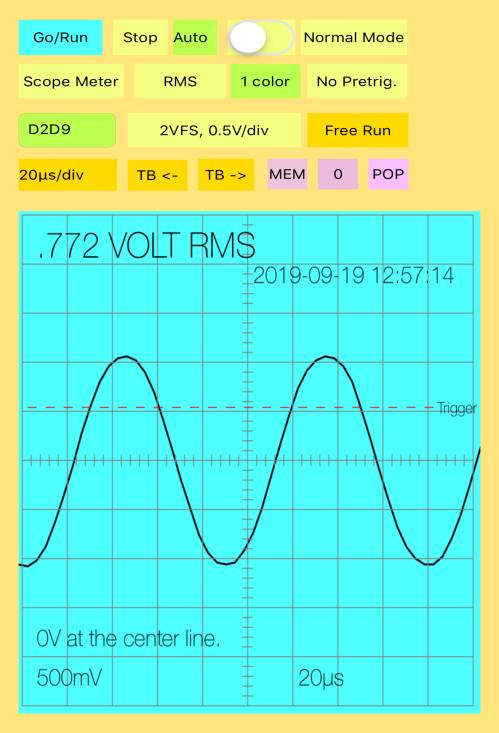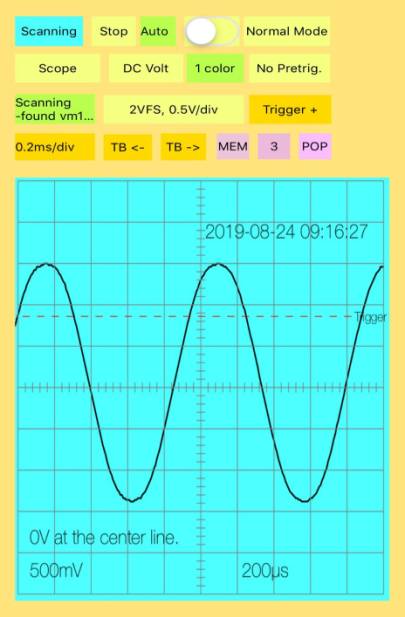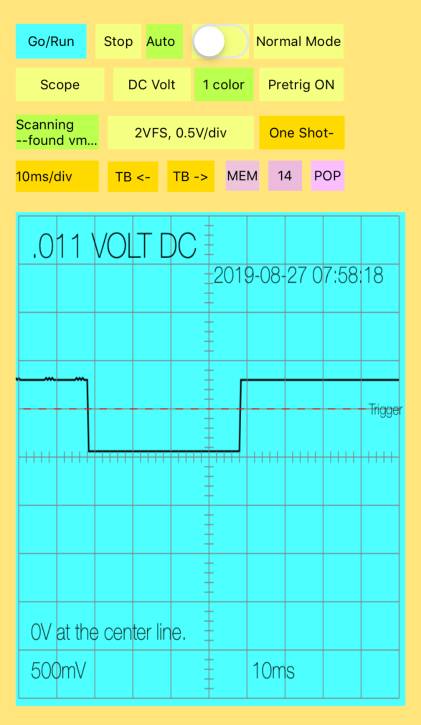Wireless Scope Meter,
model VM10a, Oscilloscope with Talking Digital Multi-meter wirelessly from iPhone® app.
Copyrights 2019 Micro Seven, Inc.
Apple, the Apple logo, iPhone,
and iPad are trademarks of Apple
Inc.,
registered in the U.S. and other countries and regions. App Store is a service mark of Apple Inc.
Find out iPhone app detail including
screen shots for VM10A.
Micro Seven, Inc. 's
model VM10a or VM10ac is a peripheral device that transmits measurement result
to iPhone.
After the app is opened, VM10a connects to iPhone automatically when the device
ID on the app matches with VM10a device ID. The device ID is a 4-digit code
that is unique to each VM10a.
When the app is
closed, connection to VM10a is turned off. When the app is opened again,
“Restart” or “scanning” button is required to be pushed. VM10a and iPhone app
provide remote measurement of DMM functions and oscilloscope wirelessly.
Received data and/or trace information may be stored in iPhone by manually or
automatically.
Various trigger
methods, viewing of past test results and multi-colored traces, and isolated
common signals help engineers and technicians for testing electronic circuits.
The stand-alone
measurement mode is also included. It includes voice-trigger mode for starting
A/D with audio input through a built-in microphone, value-change mode for
starting A/D automatically for input exceeding certain value and continuous
mode. VM10a's voiced measurement data output eliminates looking of display data
on conventional display. The value-change mode provides automatic voiced data
without looking at a display area. Each voice segment of numerical and legend
voice segments is programmable through a built-in microphone. An audio speaker
is built-in in VM10A. Lower cost VM10ac for no voice output nor stand-alone
operation is available. The app, “vm10a” is available at App Store.
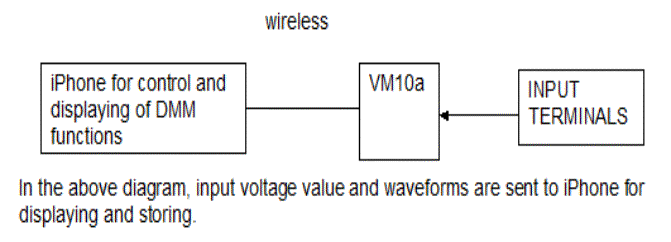

MICRO
SEVEN-Model VM10a, Scope Meter, oscilloscope/Talking Digital Multi-meter is
shown in above picture.
Screenshot of iPhone for VM10a is
shown above.
Features
-
Remote measurement of
digital multi-meter and oscilloscope via iPhone wirelessly.
-
Manual or automatic
start/time interval mode and recording data/traces
-
Voiced measurement
data output for DC Volt, AC Volt, and resistance in your own voice
-
Floated power supply
measurement
-
Optional external DC
input cable or internal rechargeable battery
Specifications:
Device ID:
4-digit alphanumeric like “DD29”
Note: The BLE connection to iPhone
requires matching of the programmed Device ID in the app and Device ID that is
advertised by VM10a.
Stand-alone mode (only for VM10a):
- Value trigger mode to do automatic
measurement with Microphone-triggered measurement
- No need to look measurement display anymore
- Continuous measurement
Input amplifier bandwidth: 125kHZ
Maximum sample rate for trace/oscilloscope measurement: 250kHZ
Measurement ranges:
DC volt and RMS:
+/-200mV, +/-2.000V, +/- 20.00V, +/- 200.0V, +/- 500V, +/- 1 % (for DC volt),
and +/- 3% for 50Hz to 5 kHZ in RMS measurement
Oscilloscope input
range: same as DC volt except +/-100mV, +/-1.000V, +/- 10.00V, +/- 100.0V, +/-
500V for battery option
Resistance: 2.000k
ohm, 20.00k ohm, 200k ohm, 2.000meg ohm, +/- 5%
True-RMS measurement including DC+AC component
Measurement inputs:
Common input may be
elevated up to +/- 120VRMS with respective to the earth ground with
chassis-ground isolated AC/DC power adapter.
Front-panel
controls:
Built-in
microphone (only for VM10a)
SW
1, Mode switch, short push for announcing current mode, longer push to change
to next mode (only for VM10a):
SW
2, Range switch, short push for announcing current range, longer push to change
to next mode (only for VM10a)
Note: Pushing SW1 and SW2 simultaneously
will place into mode-programming.
SW
3 Start button for manual push button for starting voiced measurement (only for VM10a):
Power
indicator, steady when the power is on, or flashing when BLE connection is
made.
SW4:
Power switch
J1,
J2: Input terminals for volt DC, volt AC, and resistor
J3:
AC input for scope display (capacitor is included for ac-coupling internally.)
Rear panel
description:
12VDC input connector
(from 117V AC/DC adapter)
Factory Reset: Turn on the power switch while pushing SW2
Warning: recalibration is required after loading the factory reset
condition.
Trace
display or oscilloscope display:
Time base: 100ms/div, 50ms/div, 20ms/div, 10ms/div, 5ms/div,
2ms/div, 1ms/div, 0.5ms/div, 0.2ms/div, 0.1ms/div, 50
μs/div, or 20 μs/div where
‘TB<’ for slower time base (maximum 100ms) or ‘TB>’ for faster time base
(minimum 20 μs)
Voice
Generation/Recording in factory-default voice or in your own voice (only for VM10a)
Numerical voice data-0.5 seconds: 0,1,2,3,4,5,6,7,8,9,
decimal point, over-range indicator, and minus sign
2 seconds voice data: Unit of measurement (DC volt, AC volt,
kilo-ohm, and meg -ohm)
Audio output is output via built-in speaker.
Wireless standard: IEEE
802.15.1 transparent UART operation, BLE operation
Optional battery operation with Ni-Cad battery pack:
Power: 2.5 hours of battery operation
Recharging time: 24 hours
Charge/discharge cycles: 100 times minimum
AC/DC Adapter and battery charger: 12VDC unregulated, 800mA maximum with 117VAC input power
Power On
Indicator: green LED display on
front panel
Dimensions:
19 cm (4") W x 4.5 cm (1.75") H x 10 cm (7.5") L
Weight: 500g (1.1 lbs.)
Environmental: Operating temperature: 0 to 35 degree C, Humidity: 85% RH at 35 degree C
Warranty/Service: one year limited warranty. No warranty if any factory seal
is broken. Service is performed at the factory.
Calibration procedure:
included in the app
App Downloading voice segment of factory default: equipped (VM10a
only)
Models available: VM10a, VM10ac, or VM10
VM10 is only for stand-alone operation with RS232c interface
without wireless operation
Optional
features:
1.
International AC/DC
power adapter for 90-250VACRMS and 50/60Hz power input
2.
Car battery adapter
3.
Rechargeable battery
4.
External power supply
connection cable
5.
Order lower-priced VM10ac, which is not
for stand-alone operation and does not include voiced measurement nor speaker.