Micro Seven, Inc.â
Telephone-Call Router,
model RT10, forward your calls
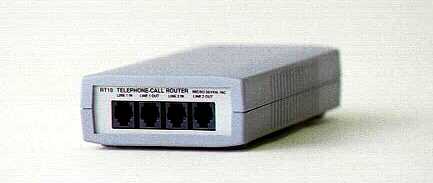
Features
-Telephone call routing using your other
line placing long distance calls
-password protection
-low-cost
1. INTRODUCTION
Micro Seven’s
telephone call router, RT10, contains two outside line interfaces. The model
RT10 receives a call at one line and originates another call at the other line.
Either line can receive a call. When ring signal is input, one line turns on
off-hook relay, and it generates a short prompt tone. Then enter a PIN,
telephone number, and delimiter. A short acceptance tone is generated, and a relay
at the other line turns on, and it dials the input telephone number. Then audio
paths between two lines are established. When one side hangs up a call, both
relays are turns off, and both lines become on-hook condition.
PIN and other
registers are programmable using serial interface to PC.
The standard
accessories of RT10 are 117V AC Adapter, and serial interface cable. The
international power adapter is available as an option.
2. SPECIFICATIONS
Programming PIN: S (new PIN)(Enter)
Note:
PIN in non-volatile memory is restored upon power off and on. If there is no
PIN as S(Enter) PIN is disabled.
Programming default telephone
number in automatic dialing mode: D(telephone
number)(Enter)
Insertion loss between lines: 6 dB
Manual disconnect signal: consecutive
"**" while two lines are connected through.
Prompt tone after line is
answered after ring signal is detected: 1400/2300Hz
Time-out register of PIN and
telephone number entry: 15
seconds
Valid telephone number entry
acceptance tone: 1400Hz
Dialing format: (password)(telephone number)"#"
DTMF signal monitor: received DTMF signal is displayed on screen.
Hyperterminal setting for RS232C
interface(serial interface): baud-rate 1200 baud, 8-bit, one stop bit
Power Requirements: 12VDC, 800 ma maximum
AC/DC Adapter: 100-135VAC RMS, 50-60Hz (standard)
Note:
International AC/DC Adapter is available as an option.
Dimensions: 19 cm (4") W x 4.5 cm (1.75") H x
10 cm (7.5") L
Weight: 400g (0.8 lbs.)
Environmental: Operating temperature: 0 to 45 degree C,
Humidity: 85% RH at 35 degree C
Warranty/Service: 6 months limited warranty. No warranty if any
factory seal is broken. Service is
performed at the factory, usually within 5 working days.
Country of Origin: Manufactured in United States of America
Connectors:
Front panel: four USOC-RJ11-C, standard modular phone jacks, LINE 1 IN,
LINE1 OUT, LINE 2 IN, and LINE 2 OUT
Rear panel: DC input jack
Factory default
condition:
1. password of 45678
2. DTMF monitor that outputs received DTMF
signals
3. Automatic dialing mode of telephone numbers
are disabled.
Options:
- International AC/DC power adapter for
90-250VAC, 50/60Hz with four different power plugs, US, UK, Europe and
Australia
- USB/RS232 adapter
- custom multi-line versions
3.0 First Time Operation
3.1 AC/DC Adapter and External
DC Input Operations
The RT10 is operated with AC/DC Adapter or Car Battery Adapter (external DC operation). The standard AC/DC Adapter for RT10 inputs 117V-AC power. The 220V version of AC/DC Adapter is available as an option.
3.2 Front-panel Description
1. LINE 1 IN: Line 1 connection to telephone line
2. LINE 1 OUT: Line 1 connection to telephone set
or modem
3. LINE 2 IN: Line 2 connection to telephone
line
2. LINE 2 OUT: Line 2 connection to telephone
set or modem
3.3 Rear-Panel Description
Connect AC/DC Adapter
or Car Battery Adapter to a DC Input connector on the rear panel. Connect
serial interface cable between PC and RT10.
3.4 First-time Operation
Use this procedure
when turning the instrument on for the first time. The procedure will also
serve to explain the operation of the instrument. Connect
AC/DC Adapter to the rear panel DC connector, and apply input power source,
117V or 220V depending on an AC/DC Adapter.
1. Connect two independent telephone lines at
LINE1 IN and LINE 2 IN.
2. Using the third telephone line, call the
number that is assigned to LINE1.
3. Ring-back tone is heard for short duration.
Then you will hear the short prompt tone that consists of 1400 and 2300 Hz.
4. The factory defaulted PIN was 45678 when RT10
was shipped at Micro Seven factory. Dial 45678(destination
number)"#". For example, your destination telephone number is
5035551212, then dial 456785035551212#. You will hear a short acceptance tone that
consists of 1400 Hz.
5. The relay is turned on at the second line of
RT10, and the number that entered-503-555-1212 is dialed at the second line.
You will hear the ring-back tone, and when the call is answered, audio paths
are established between you and the called party.
6. When you or the called party hangs up, all
connections among you, RT10, and called line are returned to on-hook.
4. Operation and programming
Programming
is done by using Hyperterminal mode. The com port number in Hyperterminal mode
must be matched with com port number in your computer. Find the com port number
setting in the device characteristics of IO port by using setting control panel
in your Window.
All
programmed parameters including PIN, Automatic dialing telephone number,
registers are stored in non-volatile memory inside RT10.
4.1 Progamming PIN
S(new PIN)(Enter)
When there is no PIN is entered, PIN is disabled. In this case, dialing destination telephone number is only required when automatic dialing mode is disabled.
To
enable a new setting, input power to RT10 must be recycled.
To verify PIN, type "U". The PIN is output on your screen.
4.2 RT10 Control
Register
The RT10 Control Register is accessed by:
MB5(n1, n2) where n1 and n2 forms a hexadecimal notation of a byte.
To
enable a new setting, input power to RT10 must be recycled.
Bit 0 (least significant bit): ASCII equivalent of entered DTMF tone is output. It is enabled as a default condition.
Bit 1: Automatic dialing mode of a telephone number. It is disabled as a default condition.
For example, enter MB501 for the default condition. The RT10 Control Register is read by RB5.
Bit 2: Increase receiving sensitivity of DTMF input for long-distance telephone lines
4.3 Automatic dialing mode
When
the RT10 Control Register bit 1 is on, automatic dialing of a telephone number
is enabled.
If
PIN is enabled, PIN must be entered for RT10 to dial the telephone number
automatically.
If
PIN is disabled, RT10 automatically dials the telephone number.
Telephone
number for the Automatic dialing mode is programmed by:
D(telephone
number)(Enter)
To
verify the automatic telephone number, type "T". The telephone number
is output on your screen.
To
enable a new setting, input power to RT10 must be recycled.
4.4 Time-out register
The
maximum time that allows inputting PIN and telephone number entries is set by:
MB4(n1
n2)
Each
count in n1 and n2 is about three seconds. The factory default condition is set
for ten seconds. For example, MB405 programs the factory default
condition. To enable a new setting,
input power to RT10 must be recycled.
To
read current setting is done by RB4.
To
enable a new setting, input power to RT10 must be recycled.
4.5 Hang-up register and hang-up
command
Some
telephone companies including the Internet telephones and Voice-over-IP systems
may not generate “Disconnect signal” which that signals the distance telephone
set indicating that the called line hangs up. The “Disconnect signal” is
required for RT10 for returning both lines to on-hook conditions; otherwise,
one line that is connected to RT10 may remain off-hook indefinitely. The RT10
hang-up command which consists of entering a number of “*” keys on your
telephone set signals RT10 to hang up or go on-hook at both lines. Here, the
number of "*" to take hanging up both lines are programmed by RS232
and Hyperterminal command input:
MB2(n1,n2)
Note:
consecutive entries for a long time period are ignored. Time period between
consecutive entries of "*" must be shorter than two seconds.
The
factory default condition is programmed by MB202. Here two consecutive
"*" is required to hang up two lines. If you want to make five
"*" to hang up two lines, enter MB205. The previous programmed value
of the value may be read by “RB2”. To enable a new setting, input power to RT10
must be recycled.
4.6 Telephone connect watch-dog
timer
When
disconnect signal or hang-up command by entering “**” does not hang up two
telephone lines, a watch-dog timer hang-ups telephone lines after the
factory-default 60 minutes has passed by. A new value may be entered by:
MF8(n1
n2)
Each
count in n1 and n2 is ten minutes. The factory default condition may be set by
“MF807”. To read current setting is done by QF8.
4.7 Number of ring
Total
number of ring that is required to answer incoming call is programmed by:
MF9(n1
n2)
Enter
MF902 to set two ring cycles for RT10 to answer incoming calls.
To
read current setting is done by QF9. To enable a new setting, input power to
RT10 must be recycled.
4.8 Symmetrical line
characteristics
Both
line 1 and 2 can receive calls and rout telephone calls at the other line.
Micro Seven, Incâ
1095-K N.E. 25th
Hillsboro, OR 97124 U.S.A., phone: 503-693-6982, fax: 503-693-9742