Copyright 2021
Micro Seven, Inc.
Made in United
States of America.
·
Apple, the Apple logo,
iPhone, and iPad are trademarks of Apple
Inc., registered in
the U.S. and other countries and regions. App
Store is a
service mark of Apple Inc.
Micro
Seven does not provide any product liability.
Micro
Seven, Inc. model LS15-E+/TripleQ contains alarm
receiver/simulator and wireless interface. Connect your alarm panel and TripleQ with a piece of telephone cord at line 1 or connect
telephone line at line 2 for receiving alarm messages from distance.
Instead
of outputting alarm messages at RS232 interface or LCD output, display status
and alarm messages including off hook, on hook, handshake signal, and decoded
messages are shown on iPhone screen as shown below. History of received alarm
messages is available by clicking “Clear History” button on iPhone screen.
Receiving alarm messages with three popular protocols, Contact-ID, Pulse 4+2,
and SIA-FORMAT is available. Only Contact-ID models are also available for
lower prices.
Find
out iPhone app detail including screen shots and preview videos for TripleQ.
The
screen shot below shows Contact-ID alarm messages that are received by TripleQ.
See video of
TripleQ and iPhone interaction.
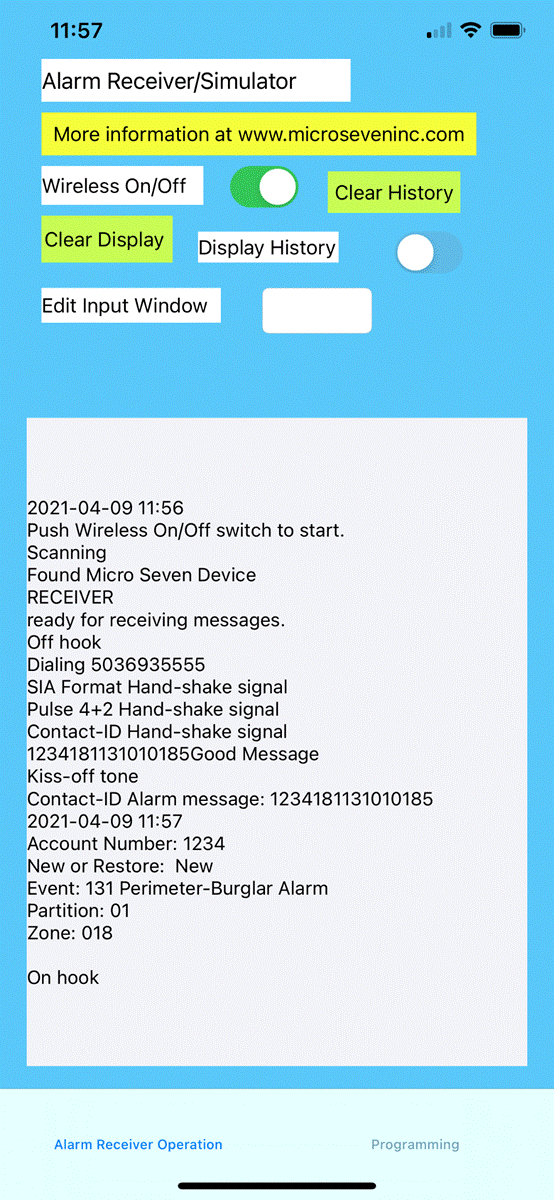
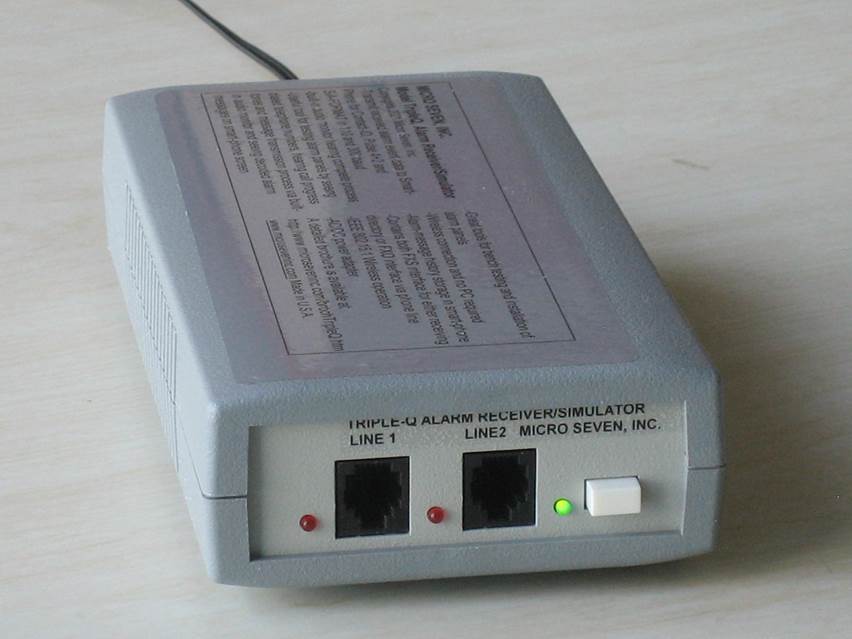
MICRO
SEVEN-Model LS15-E+ Triple Q is shown in the above picture.
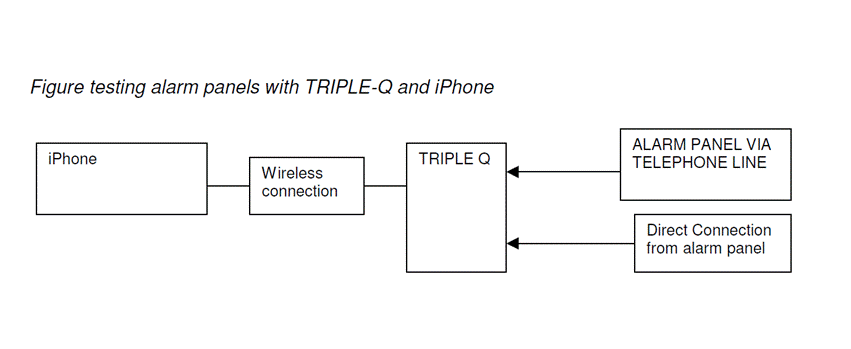
The
rear panel is shown below:

Programming
of Triple Q is available on second iPhone screen as shown below.
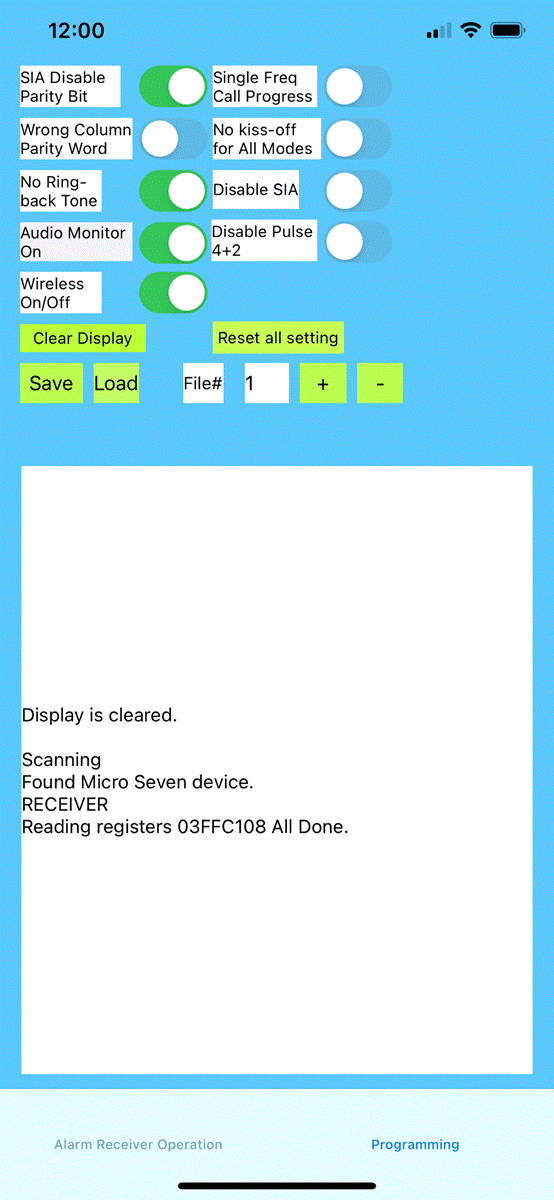
App operation after connecting your Contact-ID alarm panel with a telephone
cord at line 1 of TripleQ:
1. Turn
“Wireless On/Off” switch on
2. The
display shows:
Scanning
Found Micro Seven Device
Receiver
ready for receiving messages
3. Start
an event at the alarm panel. The screen shows:
Off hook
SIA Format Hand-shake signal
Pulse 4+2 Hand-shake signal
Contact-ID Hand-shake signal
123418113101011C
Good Message
Kiss-off tone
2021-04-10 08:01
Account Number: 1234
New or Restore: New
Event: 131 Perimeter-Burglar Alarm
Partition: 01
Zone: 011
On Hook
4. The
“Display History” shows only portions of all the alarm messages.
5. Wireless
On/Off needs to be turned off before going to the second screen “programming”.
Note: In order to see programmed conditions, Wireless On/Off needs to be turned
on.
Here is summary of switch and buttons:
Switch, “SIA Disable Parity Bit” to disable the parity bit for SIA and it is
normally on for parity disabled.
Switch, “Wrong Column Parity Word” is also for SIA and it is normally off.
Switch, “No Ring-back Tone” disables TripleQ for generating ring back tone.
Normally on for disabling ring-back tone.
Switch, “Audio Monitor On” enables audio speaker at TripleQ, and it is normally
on for enabling audio speaker to hear call progress tones and alarm messages.
Switch, “Single Freq Call Progress” provides 500Hz single frequency call
progress tones for Europe and Japan. It is normally off.
Switch, “No Kiss-off for All Modes” disables kiss-off tone generation for
testing alarm panels’ ability of transmitting messages multiple times and
creating fault conditions.
Switch “Disable SIA” skips generating SIA handshake signals.
Switch “Disable Pulser 4+2” skips generating Pulse 4+2 handshake signals.
Button, “Reset all setting” resets all the switch condition for default
conditions.
Button, “Save” saves the switch positions in file where a number is shown.
Button, “Load” loads the switch positions in file where a number is shown.
Buttons, “+” and “-“ changes file number.
Features of Alarm-Receiver Simulator portion of LS15-E+ TRIPLEQ
i Small, 4" x 1.75" x 7.5"
i
AC/DC Operation
i Low
cost, and portable
i
Connect alarm panel directly or via telephone lines
i Security
Industry Association’s Ademco® Contact ID Protocol, 4+2 Pulse format, and
Security Industry Association’s DC03 SIA FORMAT
i
Handshake and kiss-off tones
i
Singler or Dual Frequency-type call progress tones for dial tone and ring-back
tone
i
Alarm-receiver simulator from line 1 and regular alarm receiver at line 2
i
loop current and loop voltage
Application and benefit of alarm receiver
i
Demonstration and testing alarm control panels at factories and fields
i No
alarm receivers required for testing alarm control panels
i
Complete testing of alarm panels before the installation
Introduction of Contact-ID alarm
receiver
Traditionally, when alarm panels
are tested in the manufacturing or demonstrated in the sales offices, alarm
receiver with two public telephone lines are required in addition to a
computer. The Micro Seven model LS15E+ eliminates an alarm receiver and two
telephone lines by combining both of telephone line simulator and alarm
receiver functions for the application. Here, an alarm panel is connected to
the line 1 of LS15E+. The RS232C port of a PC is connected to the rear panel
connector of LS15E+ with special cable and connector that are provided with
LS15E+. Micro Seven’s LS15E+ control software provides a tool to display
incoming alarm messages. First, the alarm panel goes off-hook at line 1. The
loop current is flowing at the line 1.
Then, the alarm panel dials either primary telephone number “2” (single
digit) or secondary telephone-number that is assigned for line 2(programmable
one) depending on which telephone number scheme is selected. When the dialed
number is correct, the LS15E+ provides ring-back tone for two seconds. Then,
there is no sound for four seconds. And ring-back tone is generated for two
seconds. After 0.6 seconds, the LS15E+ transmits handshake tones of 1400 and
2300Hz for 100 ms each separated with 100 ms silence period. When the alarm
panel receives the handshake tones, the alarm panel transmits a string of alarm
message in DTMF tones with a check-sum at the end. When the alarm message with
correct check-sum is received by LS15E+, it transmits the kiss-off tone to the
alarm panel. LS15E+ also transmits the ASCII equivalent of the alarm message at
the RS232C interface to the PC. Then, the alarm panel either transmits a new
alarm message after a short delay or hangs up with the telephone line to
terminate the call. If the alarm panel did not receive the kiss-off tone, the
alarm panel may repeat transmitting the same alarm message four times. When
LS15E+ sees the on-hook-state, it turns off the loop current for a few hundred
milliseconds as a disconnect signal. Then, LS15E+ is now ready for a new call
from the alarm panel. LS15E+ is compatible with the Ademco ® Contact ID
Protocol for Alarm System Communications. Programmed parameters are restored
upon powering off and on unless noted.
The line 2 of LS15E+ contains CPE
(customer provided equipment) circuit to interface PBX inside line. If there is
ring signal input at line 2, an off-hook relay is turned on to represent
off-hook condition. After short time delay, LS15E+ transmits handshake tones of
1400 and 2300Hz in 100 ms each separated with 100 ms silence period. The rest
of alarm receiver sequence is the same as for line 1 as follows: when the alarm
panel receives the handshake tones, the alarm panel transmits a string of alarm
message in DTMF tones with a check-sum at the end. When the alarm message with
correct check-sum is received by LS15E+, it transmits the kiss-off tone to the
alarm panel. LS15E+ also transmits the ASCII equivalent of the alarm message at
the RS232C interface to the PC. Then,
the alarm panel either transmits a new alarm message after a short delay or
hangs up with the telephone line to terminate the call. If the alarm panel did
not receive the kiss-off tone, the alarm panel may repeat transmitting the same
alarm message four times. When the alarm panel hangs up the call, it produces
disconnect signal that interrupts loop current at line 2. Then, LS15E+ turns
off the off-hook relay. Then, LS15E+ is now ready for a new call from the alarm
panel. LS15E+ is compatible with the Ademco ® Contact ID Protocol for Alarm
System Communications. Programmed parameters are restored upon powering off and
on unless noted.
Standard alarm receiver software,
that is provided at no charge, “as is” with no support, no liability, and no
support from Micro Seven,, in Windows operating system that receives and
decodes caller-ID information and Contact ID alarm messages displays caller’s
telephone number, name, date, nature of alarm messages on PC screen. The
software also stores the same information as a text file. Any additional
software requirement is custom.
SPECIFICATIONS
Micro Seven
Inc. model LS15-E+/TRIPLE Q includes
an alarm-receiver/simulator for Contact-ID, 4+2 pulse format, and SIA-FORMAT
for wirelessly from iPhone® app.
Handshake tone priority:
Unless 4+2 pulse and SIA-FORMAT
are individually disabled by the control software, handshake tone for
SIA-FORMAT is generated first. . If there is no signal received for SIA-FORMAT,
handshake tone for 4+2 is generated. Then finally if there is no signal
received by LS15E+/4+2, handshake tone for Contact-ID is generated.
4+2 Pulse Format supports SIA
DC-02-1992.02, 4.1.3 SIA Pulse Format P3:
Handshake frequency: 1400 Hz
Handshake duration: 1 sec
Data carrier frequency: 1900 Hz
Data modulation rate: 20
pulses/sec
Data inter-digit time: 500ms
Subscriber ID field: 4
Event code: 2
Verification: double transmission
Kiss-off tone frequency: 1400Hz
Kiss-off tone duration: 750ms
minimum
Note: Listen-in feature is always
enabled so that audio from incoming telephone line at either line 1 or line 2.
Audio is also generated at external audio connector of rear panel of LS15E+/4+2.
LS15E+/4+2 does not become on-hook unless incoming line does not hang up and go
on on-hook. Received data in ASCII is output at RS232 interface.
Selection of hexadecimal display:
Alarm
messages are shown in hexadecimal notation of a byte; “30” for ASCII “1”, “41”
for ASCII “A”, etc. instead of ASCII characters.
Handshake tones for SIA-FORMAT:
2225Hz:
-20 dBm nominal power, -30 dBm power in the line impairment mode
Kiss-off tones for SIA-FORMAT
(Acknowledge tone):
2025
(positive) or 2225 (negative), -20 dBm
nominal power, -30 dBm power in the line impairment mode
Alarm message baud-rate for SIA-FORMAT: 110 or 300 baud automatic detection
Telephone number: display dialed
number and any telephone number is accepted.
DTMF
dialing signal power: -13dBm to +5dBm per a frequency with maximum 4dB difference
between frequencies.
Pulse
dialing:
Break period: 45 to 75 ms (60 ms nominal), make period: 30 to 60 ms (40 ms
nominal)
DTMF detecting
signal power for alarm messages for Contact-ID: -23dBm to +5dBm per a frequency with
maximum 4dB difference between frequencies
Alarm
message DTMF signal on time (Burst ON time): 50 ms minimum
Alarm
message DTMF signal off time (Burst OFF time): 50 ms minimum 400 ms maximum
Note:
Contact ID protocol requires Burst ON and OFF times to be 50 ms minimum and 60
ms maximum.
Handshake tones:
1.
contact-ID: 1400: 1400+/- 1Hz, duration of 100 ms +/- 1.5 ms, silence period of
100 ms +/- 1.5 ms, and
2300Hz:
2300+/-2 Hz duration of 100 ms +/- 1.5 ms
2. 4+2
Pulse: 1400Hz
Kiss-off tones for both Contact-ID
and 4+2 Pulse:
1400 +/-
1 Hz with duration of 750 ms
Kiss-off
and handshake tones amplitude: selectable among -14 dBm, -20 dBm, and -30 dBm by control
software
Line
characteristics:
(same as the telephone line simulator function)
Battery-feed
voltage at line 1: (loop voltage): -20 volts
Off-hook
impedance requirement at line 1: 400 ohms maximum DC, 600 ohms nominal AC(same as the
telephone line simulator function)
Call
Progress Tones at line 1: single frequency or dual frequency type selected by app
Line
Input Jacks at line 1 and line 2: USOC-RJ11-C, standard modular phone jack
CPE port at line 2:
High voltage isolation: 1500VRMS between lines and RS232C connector.
Ring
signal detector: opto-coupler
Signal
isolation: telephone coupling transformer
Off-hook impedance: 50 ohms typical
High
ON-hook impedance is obtained by off-hook mechanical relay.
Handshake
tone is produced after 1.8 seconds when the off-hook relay is turned on.
Wireless
standard: IEEE 802.15.1 transparent UART operation, BLE operationAC/DC
Adapter or Car Battery Adapter input: 12VDC unregulated, 800mA maximum
Line
Status Display: red LED for each line to indicate off-hook status (continuous
on)
Calibration:
not required because digitally synthesized tones
Power-On
Indicator: green LED display
Dimensions:
19 cm (4") W x 4.5 cm (1.75") H x 10 cm (7.5") L
Weight:
400g (0.8 LBS.)
Environmental:
Operating temperature: 0 to 35 degree C, Humidity: 85% RH at 35 degree C
Warranty/Service:
6 months limited warranty. No warranty if any factory seal is broken. Service
is performed at the factory, usually within 5 working days.
Options and Accessories:
230V
input AC/DC Adapter (117V input unit is a standard.)
Reference: Digital Communication Standard-SIA DC-05-1999.09,
Ademco Contact ID Protocol for Alarm System Communications
Reference for SIA-FORMAT:
Digital Communication Standard-SIA DC-03
programming
SIA-FORMAT
Parity bit testing:
Disable transmission
of negative acknowledge tone after receiving a wrong parity bit. The column
parity checking is still valid.
Wrong column parity word:
Selects
a wrong starting data pattern instead of hexadecimal FF for column parity word.
Note: we provide no liability
using LS15E+Triple Q to all people and companies including alarm panel users,
alarm central station, telephone companies, and all distributors.
Note: The picture below shows thew screen when SIA
messages are received by Triple Q and iPhone displays the transaction.
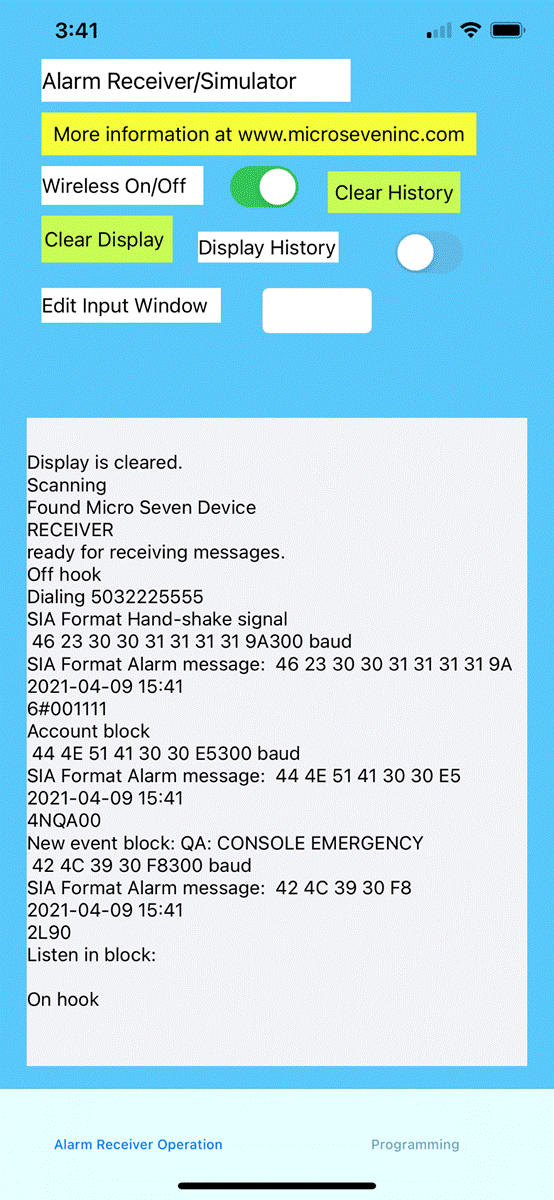
Note: The picture below shows thew screen when Pulse
4+2 messages are received by Triple Q and iPhone displays its transaction.
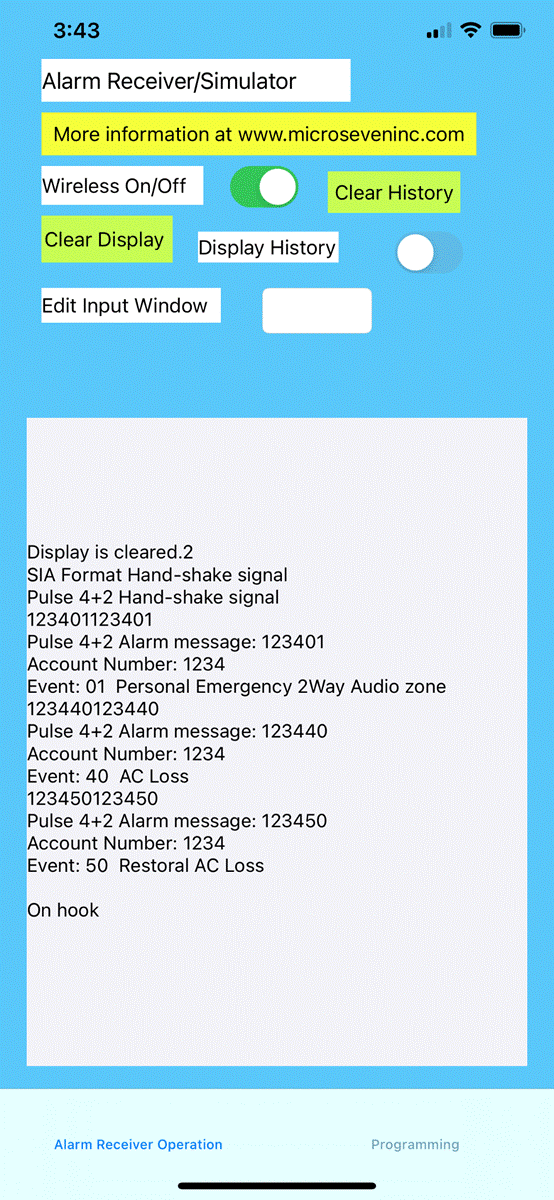
Micro Seven, Inc.
Home Page: www.microseveninc.com
Email: sales@microseveninc.com
Other
alarm receivers and related products