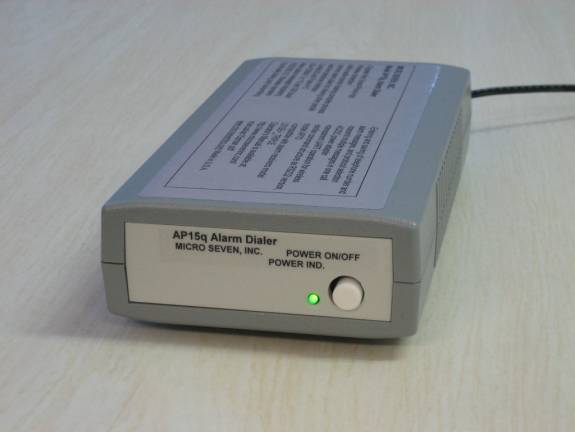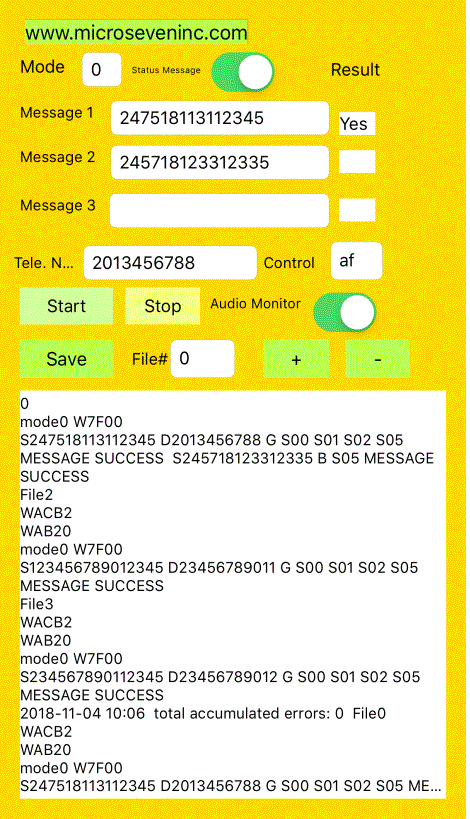Micro
Seven, Inc. model
AP15q, Alarm Dialer, transmits Contact-ID, SIA-FORMAT, and pulse 4X2 messages
wirelessly from iPhone® app.
Copyright
2019 Micro Seven, Inc.
Made
in United States of America.
·
Apple, the Apple logo, iPhone,
and iPad are trademarks of Apple Inc., registered in the U.S. and other countries and regions. App Store is a service
mark of Apple Inc.
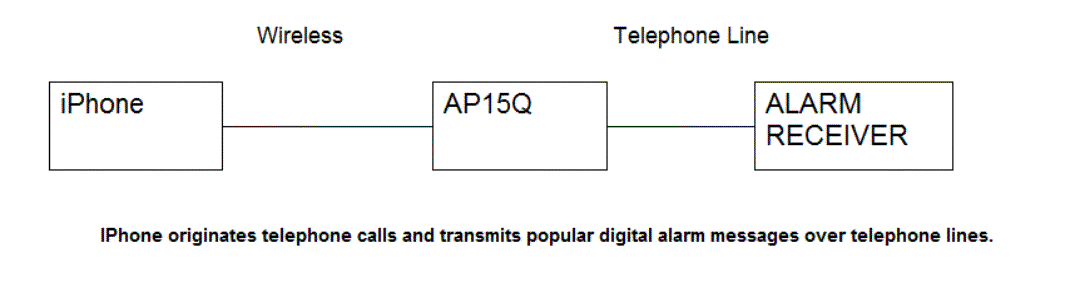
The front and rear panel views of model ap15q are shown in
the above pictures.
Features:
-Three
popular alarm message protocols
-Receives dialing telephone number, alarm messages and control messages from iPhone for dialing and transmitting received alarm
messages at telephone line
-internal audio monitor with speaker
-Message Success or Call Failed messages
-Auto dialer mode for continuously dialing telephone numbers and sending
multiple messages for each protocol mode
Find out iPhone app detail including
screen shots for AP15Q.
Figure
1. The picture below shows iPhone
and ap15q.
Figure 2 The above picture shows Auto Dial mode for dialing
and sending Contact-ID alarm messages continuously for all files.
App Operation
Note:
In order to use this installed software components in iPhone, no liability
policy statement must be agreed by you. The app, “ap15q” is available at App
Store.
Select
Mode enter “0” for Contact-ID, 1 (300 baud) or 3 (110 baud) for SIA-FORMAT, 2
for Pulse 4x2. When the “Start” button
is pushed in the App, several information are transmitted including alarm
message protocol among Contact-ID, Pulse 4+2 or SIA-FORMAT, S(alarm message),
D(telephone number) , and G(start dialing and transmission). The status
messages when they are enabled on the screen, status messages like “S00, S01,
--“ is displayed on the Controller screen (please read all the status messages
below.) If the message is successfully transmitted to an alarm receiver,
“MESSAGE SUCCESS” is displayed and “Yes” is displayed in the “Result”
window. Audio monitor with speaker in
ap15q is available for hearing all alarm reporting process including dialing a
telephone number, receiving handshake signal from distant alarm receiver,
transmission of alarm messages, and kiss-off tones. “Call Failed” is displayed
to indicate any problem of transmitting alarm message. There will be minimum
three times of retransmission of alarm messages and three redialing attempts of
the telephone number if the alarm receiver does not respond.
Note that “Enter”
must be clicked after programming of messages, telephone number, and (protocol)
mode.
Mode: 0” for
Contact-ID protocol, “1” for SIA-FORMAT protocol in 300 baud, “2” for Pulse 4+2
protocol, or SIA-FORMAT protocol in 110 baud
1st
message: the first alarm message that needs to be transmitted
2nd
message: the second alarm message that needs to be transmitted
3rd
message: the third alarm message that needs to be transmitted
Telephone
Number: For dialing out at a PBX line, a comma character, “,” may be inserted
to add a two second pause between the first number and second number like
“9,15035551212”.
Status
Message to display additional messages
Audio
Monitor: enable or disable audio speaker in AP15q
Videos
are available at our home page as follows:
Screenshot
video http://www.microseveninc.com/movie/ap15qscreenshotdemo.mp4
Physical video
of ap15q, iPhone, and cm10(simulated alarm receiver)
http://www.microseveninc.com/movie/ap15qDemoPhysical.AVI
Status
messages:
The
following status messages are shown when the “Status Message” button is
enabled.
S00<CR>:
telephone relay is on
S01<CR>: begin to dial
S02<CR>: contact-ID handshake signal is detected
S03<CR>: SIA format handshake signal is detected
S04<CR>: 4+2 handshake signal is detected
S05<CR>: transmission of Contact-ID message
S06<CR>: Sequential synch signal transmission for SIA format
S07<CR>: SIA-FORMAT message transmission
S08<CR>: Pulse 4+2 message transmission
S0A<CR>: hang up telephone line
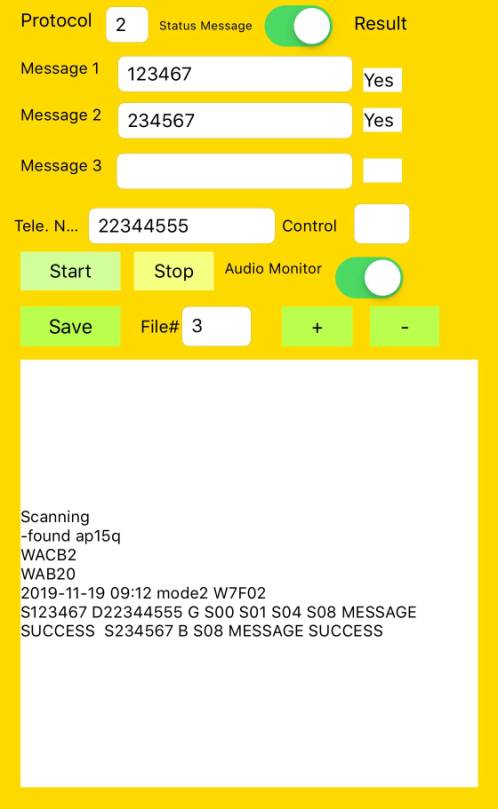
Figure
3. The app operation of Pulse 4+2 operation
Specifications:
Wireless
standard: IEEE 802.15.1 transparent UART operation, BLE operation
Telephone
number:
D<telephone number-maximum fifteen digits><CR>
for example D5035551212<CR> for dialing 5035551212. Note <CR> is a
carriage return. It is stored in EEROM (non-volatile memory) in AP20.
Warning: each telephone number digit must be 0, 1, 2, 3, 4, 5, 6, 7, 8,
9, *, #, or , (comma). Note: comma adds two seconds delay between digits.
Alarm
message for Contact-ID or Pulse 4X2:
S( in maximum 15 ASCII characters for Contact-ID or 6 ASCII characters for
Pulse 4X2)<CR> for Contact-ID or Pulse 4X2
Note: BT70 prepares checksum at the end of string for Contact-ID.
Warning: ASCII character must be 0, 1, 2, 3, 4, 5, 6, 7, 8, 9, B, C, D,
E, or F. All other character may result in failed transmissions. Please note
that ‘A’ is an illegal character for Contact-ID alarm message..
Alarm
message for SIA-FORMAT:
Because alarm messages for SIA-FORMAT include binary data, hexadecimal data
needs to be entered as follows:
S(hexadecimal two character ASCII)
(hexadecimal two character ASCII)-----.
For
example, sending an address block data of 46 23 30 30 30 31 31 31 31 requires the following:
S0623303030313131<CR>
Note: The column-parity byte is automatically prepared and attached at the end
of message by BT70.
Protocol selection:
W7F00 for selecting Contact-ID as
default protocol, W7F01 for selecting SIA-FORMAT, or W7F02 for selecting Pulse
4X2.
Start
alarm reporting: G
Start
alarm reporting process by dialing the telephone number, receive handshake
tones, transmit data blocks, and receive kiss-off tones.
Hang-up
command or Abort command: A
Turn off off-hook relay or abort alarm-reporting process.
Repeat
alarm message command: B
It
transmits alarm message again. Transmitting alarm messages must be programmed
prior to sending this repeat alarm message command.
Continuous
message transmission mode without turning off telephone relay:
Instead of transmitting single message, multiple messages are transmitted by
sending “WACB2”.
Single
message transmission mode:
WACB0
Multiple
message transmission mode:
WACB2
Handshake
tone detection: 1400/2300Hz for Contact-ID, 1400Hz for Pulse 4X2, or 2225Hz for
SIA-FORMAT
Control Edit
Window:
When ‘a’ is included in the Control Edit Window,
continuous auto dialer mode is enabled, and alarm message transmissions
including telephone dialing are continued.
When ‘f’ is included in the Control Edit Window and when the Status Message is
enabled, a number of “Call failed” is shown at the beginning of File#0
sequence.
When ‘c’ is included in the Control Edit Window, it is in the Continuous Mode
where wireless connection to the ap15q is not removed after each dialing
sequence. The auto dialer mode includes the Continuous Mode.
SAVE
button, File# edit window, and ‘+’ and ‘-‘
buttons for storing and loading programmed data for alarm messages,
telephone number, and protocol mode.
In the auto-dialer mode, the file #0 is selected at first. The file number is incremented
for each file. At the end of files, it goes back to file #0.
SIA-FORMAT
mode:
Signal
transmission of data block for SIA-FORMAT: 300 baud or 110 baud selectable
Parity bit (9th bit): enabled/disabled
Wrong column parity: enabled/disabled
Acknowledge tone detection: 2025Hz for positive acknowledgement and 2225Hz for
negative acknowledgement.
Messages
received from ap15q:
MESSAGE
SUCCESS
Note: “MESSAGE SUCCESS” messages are also generated when messages do not
require kiss-off tones.
CALL FAILED
Front panel controls:
Power
switch
Power
indicator
Wireless
connection status indicator
Audio
monitor:
audio speaker is included for hearing dialing process, handshake tones and
alarm messages from alarm receivers.
Rear panel controls:
DC power
input, DC12V, 200 mA
RJ11
connector
AC/DC
Adapter
supplied: 117VAC +/- 5%, or 220VAC +/- 5%(for 220V unit optional)
Dimensions: 19 cm (4")
W x 4.5 cm (1.75") H x 10 cm (7.5") L
Weight: 750g (1.65 LBS)
Environmental: Operating
temperature with power on: 0 to 35 degree C, Humidity: 85% RH at 35 degree C,
storage temperature and operating temperature without power on
No
Warranty
Accessories: AC/DC
power adapter for 117VAC input power
Options: International AC/DC power adapter option
Available central station device to be purchased:
LS15-E+_TRIPLE
Contact ID, 4+2 pulse and SIA-format alarm-receiver, one simulated CO line and
one modem port.
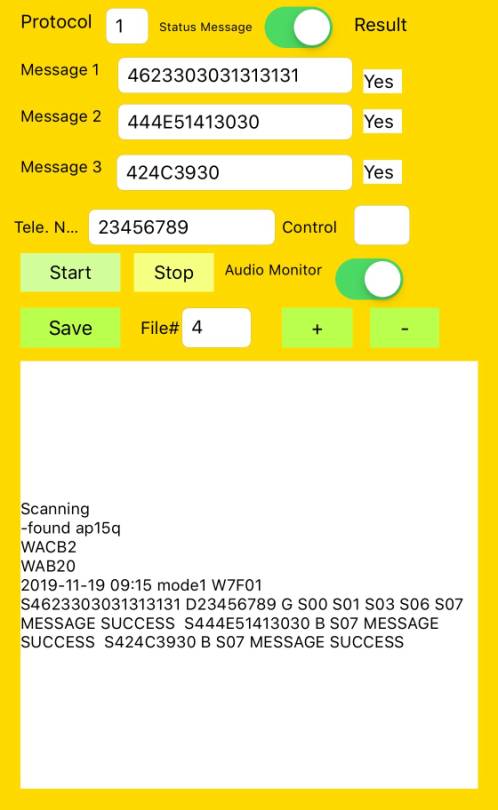
Figure 4. The operation of
SIA-FORMAT is shown above.
RS232
interface version of AP15q is available:
AP70,
Contact-ID,SIA-Format, and pulse 4X2 alarm message dialer or Alarm-Panel
Simulator or AP15-2,
Contact-ID message dialer or Alarm-Panel Simulator (Contact-ID only)
For
alarm receivers, we recommend our Alarm receiver/simulator, model LS15-E+_TRIPLE
Contact ID, 4+2 pulse and SIA-format alarm-receiver, one simulated CO line and
one modem port.