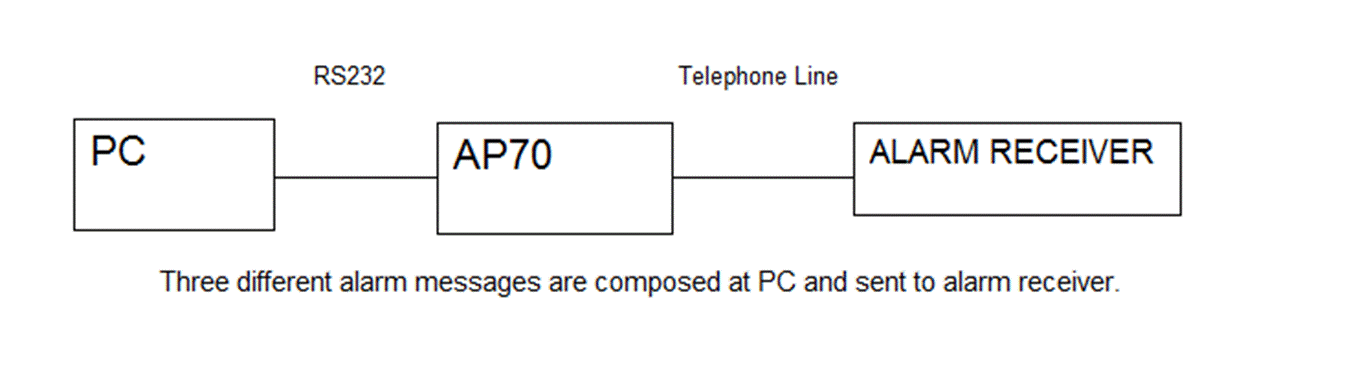Copyright 2024 Micro Seven, Inc.
Main features:
-512, 1024, or 2048 line auto-dialer
-Testing of a large number of telephone lines and alarm
receivers alarm central station
-PC app, AP72monitor.exe is provided.
-No need to develop your software for testing CO lines
-Simple programming for entering protocol (Contact-ID, pulse
4+2, or SIA-FORMAT F1
and F2), telephone number, and multiple
alarm codes (alarm message)
-You will receive warning emails and tested conditions from
AP72 and PC when there is call failed or message failed when AP72 monitor.exe
runs.
-Auto-dialing of 512 lines and programming of each line for
protocol, telephone number and alarm message
-Dialing into cellular
communication with long kiss-off tone delay up to six seconds works great for
all Micro Seven telephone dialers, AP15, AP70 and AP72!
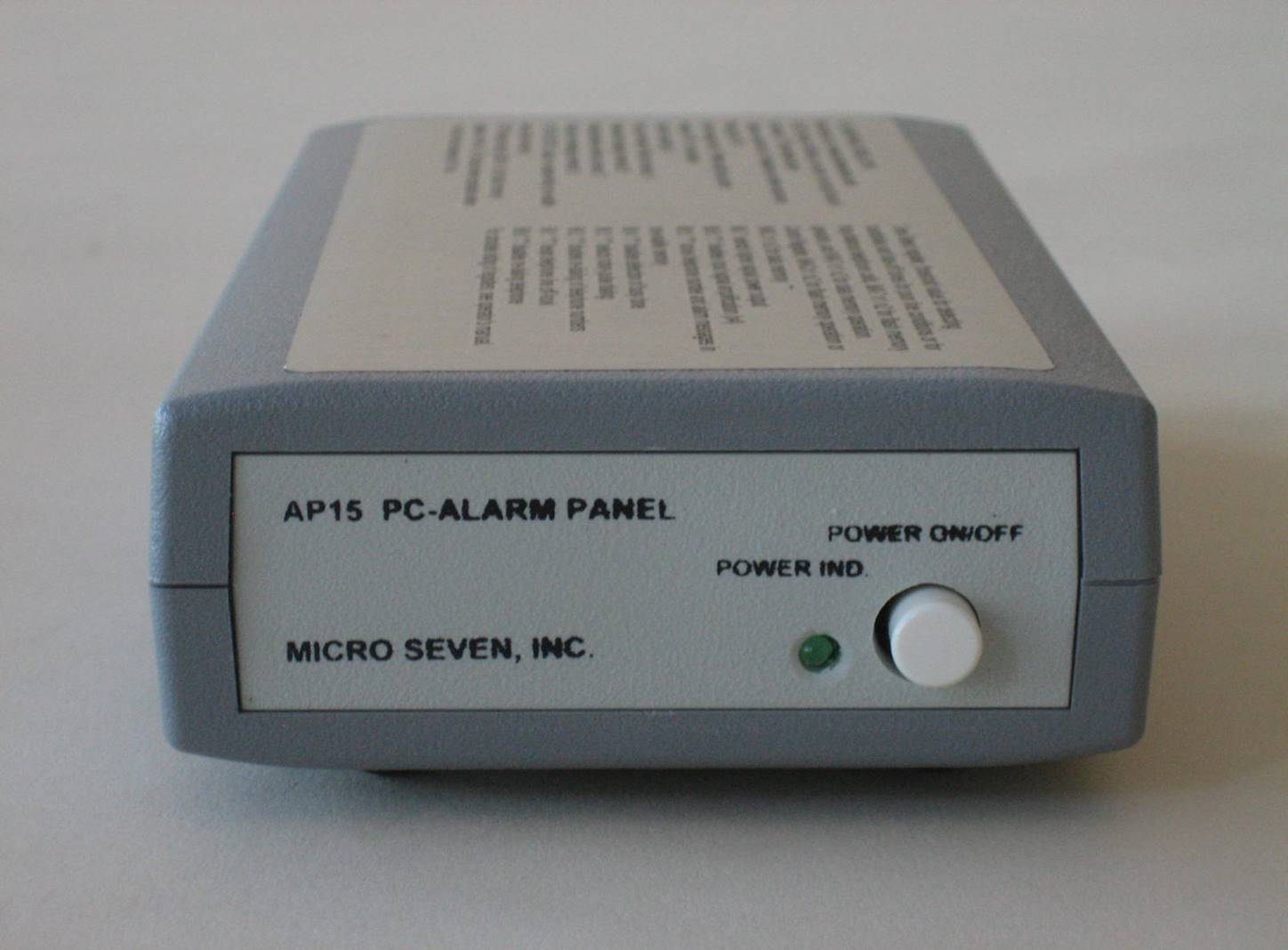
The
front panel view of model AP15 is shown in the above picture. The model AP72 is
the same physical characteristics as model AP15.

The
rear panel view of model AP72 is shown in the above picture.
INTRODUCTION
Micro
Seven Model AP72, PC-Alarm Panel or Alarm-Panel Simulator, transmits
Contact-ID, Pulse 4X2 or SIA-FORMAT alarm messages to alarm receivers by
starting commands sent at RS232C interface in PC. PC sends ASCII alarm message
for Contact-ID and Pulse 4X2 or Hexadecimal messages to AP72. PC also sends
telephone number to AP72. Since the alarm messages, telephone numbers, and AP72
Control Register for storing programming parameters are stored in non-volatile
memory in AP72, so single ASCII command at RS232C interface starts alarm
reporting process. After AP72 dials a telephone number for a receiver, the
receiver answers the call and transmits the handshake tones. Depending on which
protocol mode that is selected, AP72 transmits one of three protocol messages
to alarm receiver. AP72 sends status messages back to PC. If the alarm
reporting is not successful, AP72 transmits a different status message to PC.
Transmission of alarm messages is repeated for four times if AP72 does not
receive positive acknowledge tone. The whole sequence, which involves
re-dialing of telephone number, may be repeated for three times. AP72 contains
audio monitor internally to hear dialing process, handshake signals, alarm
signal transmission, and acknowledge tone/kiss-off tone. AC/DC adapter for
117VAC and interfacing cable is provided. International AC/DC power adapter is
available as an option. Alarm receiver with FXS and FXO ports, model
LS15E+TRIPLE, with all three protocols, Contact-ID, SIA-Format, and Pulse 4X2,
is available for your alarm receiver/simulator.
SPECIFICATIONS
RS232C
interface: 115200 baud, no parity, and 8-bit character, no handshakes
Kiss-off
tone receiving window after transmission of Contact-ID messages: 6.6
second maximum for extra time needed for cellular communication
Automatic
dialer: AP70 and AP72 are capable for stand-alone auto-dialing feature
which is effective in testing central station telephone lines. AP72monitor.exe
provides programming of protocol, telephone number and alarm message for each
incoming line of alarm central station. When app is running, emails are
transmitted to your email address when messages are not transmitted to central
station correctly and also history file is created in the same directly as
AP72moniitor.exe to record protocols, telephone number, alarm messages and
time/date. For email transmission, you need your own SMTP (email) server. SMTP
server programming is accomplished with a separate software that Micro Seven
provides. Number of line that AP72 supports is 512.
Number of line that AP70 supports is 104.
Operating
features that are different between AP70 and AP72:
1.
Baud-rate: AP70: 9600, AP72: 115200
2.
Number of lines that are supported: AP70:
104, AP72: 512
3.
Programming software of auto-dialing
feature
4.
Status messages and debug messages: AP70:
included, AP72: not included
Estimated
time to test all 512 lines: (supplementary information):
Estimated
time varies depending on how soon each central station receiver generates
handshake-signal. Assuming testing one line takes one minute for Contact-ID,
Pulse 4+2 or SIA-format FSK F1, testing of 512 lines may take as much as eight
and half hours.
DTMF
tone frequencies:
Transmitting DTMF tone
frequencies at AP15 and AP72 are accurate within -0.027% of the specifications.
And their transmitting DTMF tones amplitude is selected for high or low power
output level (see AP15 control register below for programming transmission
level).
The measured DTMF frequencies
for the factory default values are as follows while the standard values are in
parenthesis:
696 Hz (697Hz), 769Hz (770Hz), 851Hz
(851Hz), 941Hz (941Hz), 1212Hz (1209Hz), 1334Hz (1336Hz), 1481Hz (1477Hz), and
1633Hz (1633Hz)
In AP72, frequencies of DTMF
tones are programmable using new “ap15progV2.0.exe” for +/- 1% to +/- 5%, i.e.
The frequency of 697 Hz is adjustable between 662 Hz and 732Hz for eleven
steps. The frequency of 1633Hz is adjustable between 1551Hz and 1715Hz for
eleven steps. The programming of DTMF tone frequencies allows evaluation of
Contact-ID alarm receivers.
Telephone number entry: D<telephone number-maximum fifteen
digits><CR>
for example D5035551212<CR> for dialing 5035551212. Note <CR> is a
carriage return.
Warning: each telephone number digit must be 0, 1, 2, 3, 4, 5, 6, 7, 8,
9, *, #, or , (comma). Note: comma adds two seconds
delay between digits.
Alarm message entry for Contact-ID or Pulse 4X2:
S( in maximum 15 ASCII characters for Contact-ID or 6
ASCII characters for Pulse 4X2)<CR> for Contact-ID or Pulse 4X2
Note: AP72 prepares checksum at the end of string for Contact-ID.
Warning: ASCII character for Contact-ID must be 0, 1, 2, 3, 4, 5, 6, 7, 8, 9, B, C, D, E, or F. All other character may result in failed transmissions. Please note that ‘A’ is an illegal character for Contact-ID alarm message.
Warning: ASCII character for Pulse 4+2 must be 0, 1, 2, 3, 4, 5, 6, 7, 8, 9. All other character may result in failed transmissions.
Alarm
message entry for SIA-FORMAT:
Because alarm message for SIA-FORMAT contains binary number, input requires
hexadecimal number. It is memory write command for storing memory address 0D0H
or 0xD0. The memory address is 0D0h, 0D1H, 0D2H, 0D3H, 0D4H------. The end of
message is indicated by 0FFH.
For example, sending an address block data of 46 23 30 30 30 31 31 31 31 requires the following:
KD046KD123KD230KD330KD430KD531KD631KD731.
Note: The column parity byte is automatically prepared and attached at the end
of message by AP72.
New entry format is also
available to enter hexadecimal notation with ‘S’ header as follows:
S(hexadecimal two character ASCII)
(hexadecimal two character ASCII)-----.
For example, sending an address block data of 46 23 30 30 30 31 31 31 31 requires the
following:
S0623303030313131<CR>
Note: The column-parity byte is automatically prepared and attached at the end
of message by AP72.
Protocol selection:
W7F00 for selecting
Contact-ID, W7F01 for selecting SIA-FORMAT FSK F1, W7F02 for selecting Pulse 4X2,
W7F08 for SIA-FORMAT FSK F2
Start
alarm reporting: G
Start alarm reporting process by dialing the telephone number,
receive handshake tones, transmit data blocks, and receive kiss-off tones.
Hang-up
command or Abort command: A
Turn off off-hook relay or abort alarm-reporting process.
Repeat
alarm message command: B
It transmits alarm message again. Transmitting alarm messages must
be programmed prior to sending this repeat alarm message command.
Reading
telephone-number command: T
AP20 transmits programmed telephone numbers to PC.
Reading
alarm-message command: U
AP20 transmits programmed data block to PC in hexadecimal
notation.
Continuous
message transmission mode without turning off telephone relay:
Instead of transmitting single message, multiple messages are transmitted by
sending “WACB2”.
Single
message transmission mode:
WACB0 or WACA0 (busy tone detection)
Multiple
message transmission mode:
WACB2 or WACA2 (busy tone detection)
Handshake
tone detection: 1400/2300Hz for Contact-ID, 1400Hz for
Pulse 4X2, or 2225Hz for SIA-FORMAT
SIA-FOPMAT
mode FSKF1:
Signal
transmission of data block for SIA-FORMAT: 300 baud or 110 baud selectable
Parity bit (9th bit): enabled/disabled
Wrong column parity: enabled/disabled
Acknowledge tone detection: 2025Hz for positive acknowledgement and 2225Hz for
negative acknowledgement.
SIA-FOPMAT
mode FSK F2:
See
SIA DC-02-1992.02 (R2000.05) section 4.3.2 FSK Format F2.
See
Micro Seven model LS15-K
for Micro Seven FSK Format F2 alarm receiver/simulator with FXO and FXS
interfaces.
Kiss-off
tone and handshake tone selection between 1400 and 2300 Hz using AP72demo1.exe.
Messages
received from AP72:
MESSAGE
SUCCESS
Note: “MESSAGE SUCCESS” messages are also generated when messages do not
require kiss-off tones.
MESSAGE
FAILED
CALL
FAILED
LINE
BUSY
Number
of dialing:
1. Non-auto dialing mode: three total times for each “CALL FAILED”
until “MESSAGE SUCCESS” is received.
2.
Auto-dialing mode: there is no redialing after receiving “CALL FAILED”.
When
there are ‘LINE BUSY’ messages, total three dialing is repeated.
Front
panel controls:
Power
switch
Power
indicator
Audio
monitor: audio speaker is included for hearing dialing process, handshake
tones and alarm messages from alarm receivers.
Rear
panel controls:
DC
power input, DC12V, 200 mA
RS232C
interface connector, 9-pin D-sub, female
RJ11
connector
AC/DC
Adapter supplied with CS10: 117VAC +/- 5%, or 220VAC +/- 5%(for 220V unit optional)
Dimensions: 19
cm (4") W x 4.5 cm (1.75") H x 10 cm (7.5") L
Weight:
750g (1.65 LBS)
Environmental:
Operating temperature with power on: 0 to 35 degree C, Humidity: 85% RH at 35
degree C, storage temperature and operating temperature without power on
Warranty:
six months
Software provided:
1.
AP72monitor.exe
for 512 line, 1024 line or 2048 line (auto-dialer
set-up and starting)
Note: Auto-dialer operation does not require AP72monitor.exe running after
auto-dialer is started. AP72monitor.exe generate emails when there are “CALL FAILED”s . The “centralprogramAP72.exe” is also provided for
programming email parameters for AP72monitor.exe.
2.
AP72 demo1.exe
for sending alarm messages in non-auto dialer mode.
3.
AP100_IP_Receiver.exe
(IP server) for AP72-IP option.
4.
IPPROG7.exe for
programming IP parameters for AP72-IP option.
Note 1: The AP72
in auto-dialer operation may generate three “MESSAGE FAILED”s
before generating “CALL FAILED”.
Note 2:
AP72 IP option generates emails independent emails from AP72monitor operations
when there are “CALL FAILED”s .
The screenshot of AP72demo1.exe is shown below:
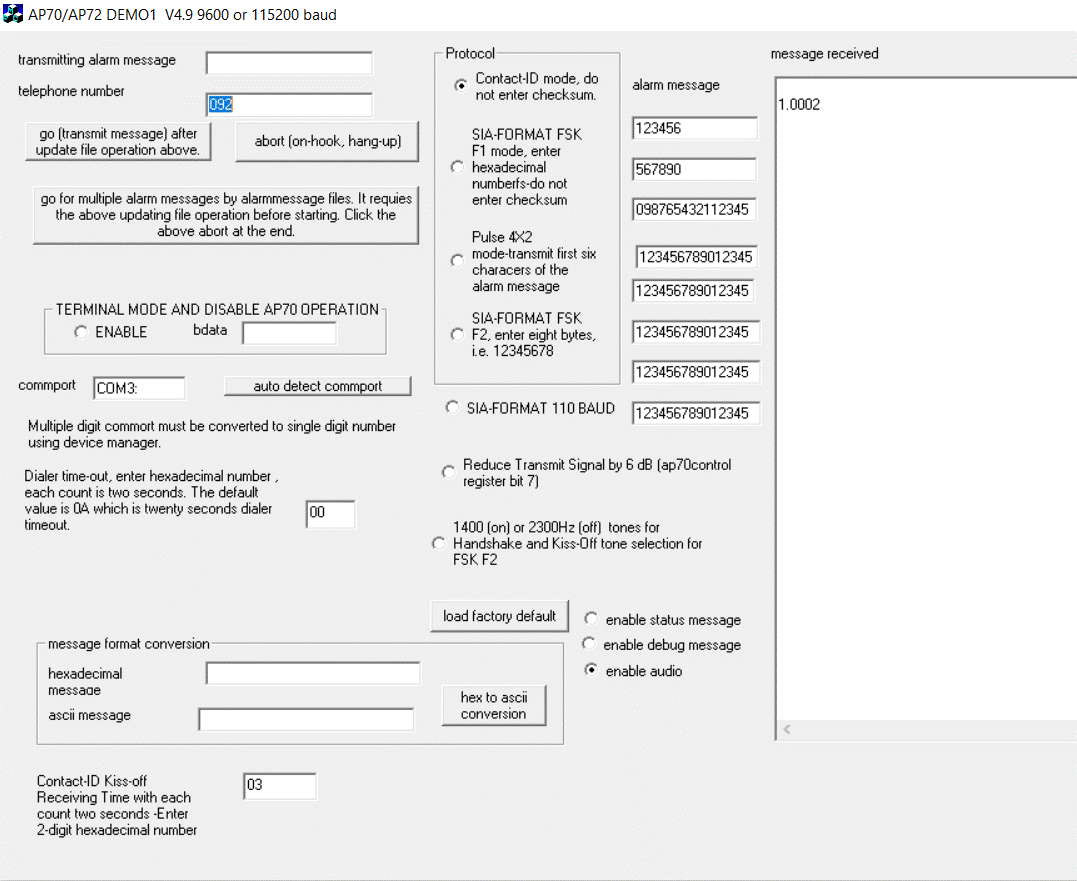
Options:
1.
Number of lines for 1024 or 2048 lines
2.
IP option with internal Ethernet interface
for sending error report by email and sending all test results to IP server.
The AP72 and IP option consisting of
Ethernet/Network interface are housed in a larger case. The IP server software
that is provided in the IP option may reside in PC at local or remote location.
The AP72 IP option is also provided with IP programming software, IPPROG7.exe,
for server IP address and port number. A screenshot of the AP72IPreceiver.exe
is shown below:
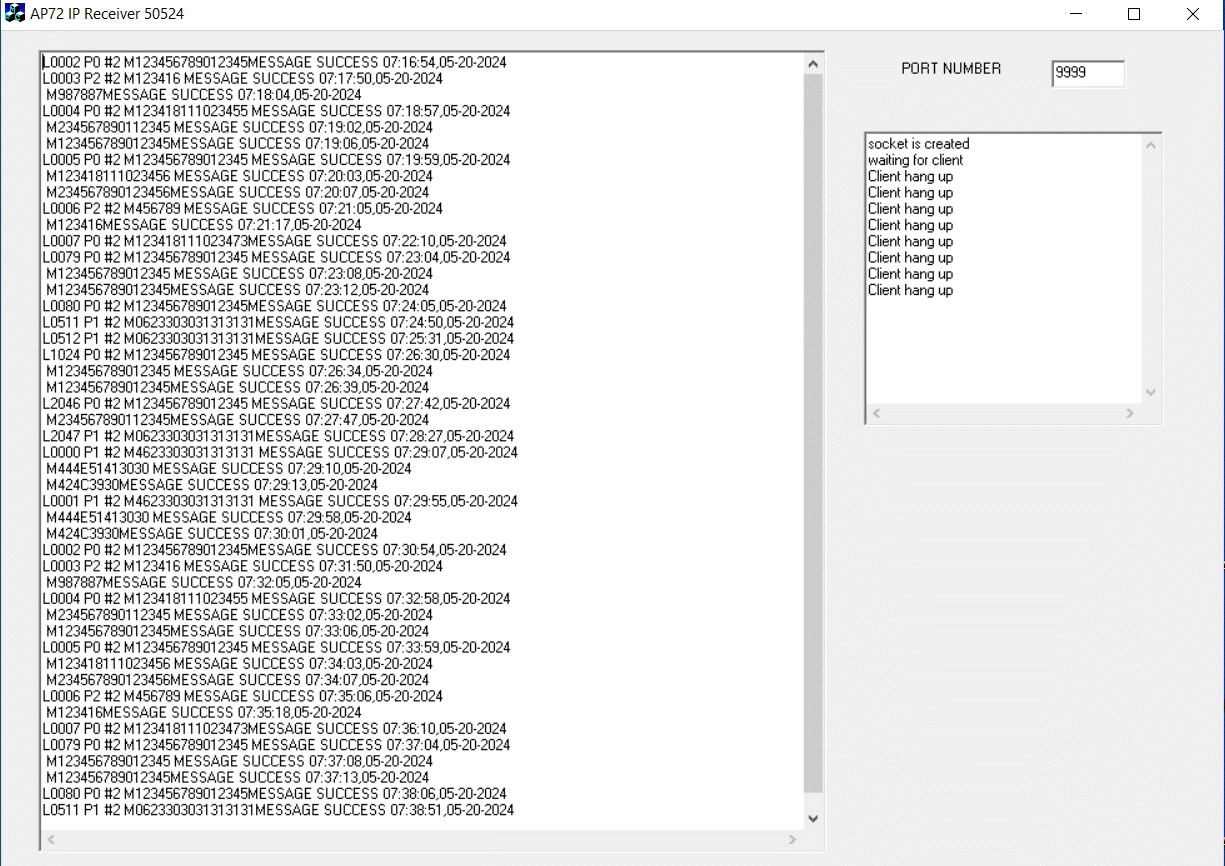
AP72 CONTROL REGISTERS:
DTMF Register
DTMF
Register in non-volatile memory determines on and off times of DTMF generation
of alarm messages.
Each
increment is 10 ms, and the factory default condition
is 5 for 50ms on and off timing. Ademco specification limits 50ms minimum and
60 ms maximum. The command format is:
MA5
n1 n2
For
example, MA506 selects 60 ms on/off times.
The
content of DTMF Register may be done by "RA5", and AP15-3 outputs
"06".
Tone detect register
Tone
detect register is threshold value for detecting
handshake and kiss-off tones for long-distance telephone calls.
Control Register, which resides in
non-volatile memory, is one byte data memory in AP15-3. It is written by the
following command:
MAC
n1 n2, where n1 n2 form one byte in hexadecimal notation
Note:
"MAC0" programs the factory default conditions.
Status
of the control register is performed by entering "RAC", and AP15-3
generates "50".
Bit
7: "1" selects higher signal power output (0 dBm) for alarm message,
and "0" selects lower signal power output (-12 dBm). The factory
default is "0" to select –12dBm.
Bit
6: "1" disables input signal amplification (x4) for detecting weak
handshake and kiss-off tones, and "0" enables input signal
amplification. The factory default is "0".
Bit
5: "1" disables storing telephone number in non-volatile memory for
telephone number input command, and "0" is for storing telephone
number in non-volatile memory. The factory default is "0" for
enabling non-volatile memory operation.
Bit
4: "1" disables detection of busy tone, and "0" enables detection
of busy tone. Note; The busy-tone detection when enabled is between time period
for 2.5 seconds after the end of dialing. The factory is "1" for
disabling busy-tone detection.
Caution: busy tone detection operation requires dual-frequency (US type) ring
back tone.
Bit
3: "1" selects rotary-pulse dialing, and "0" selects DTMF
dialing of telephone numbers. The factory default is "0" for DTMF
dialing.
Bit
2: "1" disables re-dialing of telephone numbers when "MESSAGE
FAILED" is generated. "0" enables re-dialing of telephone number
for maximum times. The factory default is "0" for re-dialing
telephone numbers when "MESSAGE FAILED" is displayed.
Bit
1: "1" keeps telephone line off-hook after successful delivery of
alarm messages. "0" enables hanging up the line after successful of
alarm messages. The factory default is "0" for hanging up the line.
Bit
0: "1" disables re-dialing telephone numbers when message "CALL
FAILED" is displayed. "0" enables re-dialing telephone numbers.
The factory default is "0" for re-dialing telephone numbers.
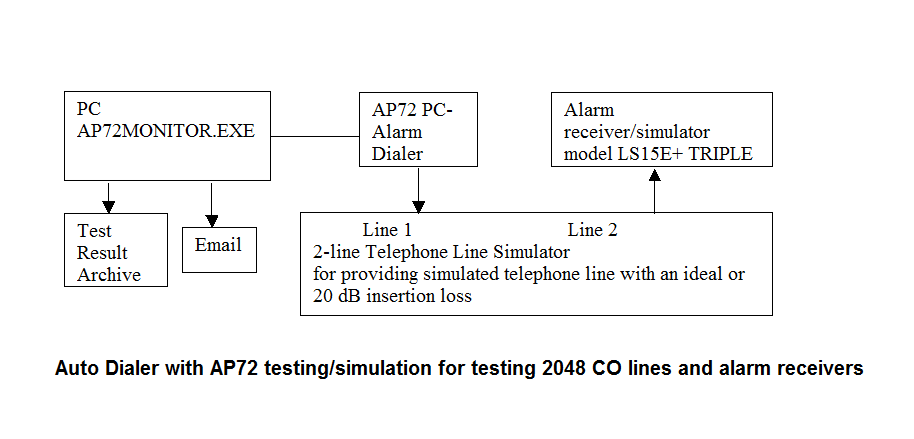
Screenshot of 2048 line auto dialer is shown below:
Three
different alarm messages consisting of Contact-ID, Pulse 4+2, and SIA FSK
format 1 were tested using LS15-C1, telephone line simulator, AP72 with 2048
line, and LS15E+TRIPLE, alarm receiver/simulator as shown above. Dialed telephone numbers were 092 for LS15C1
providing ideal telephone line, 002 for 20dB insertion loss circuit, and 3 for
simulating wrong number as shown in a block diagram below. Alarm protocol is 0
for Contact-ID, 1 for SIA FSK format 1, or 2 for Pulse 4+2.
L0001
P1 #002 M46233030313131 MESSAGE SUCCESS
Line
number: 0001
P1: SIA FSK format 1
Dialed telephone number: 002 (for 20 dB bidirectional signal attenuation
through telephone line simulator model LS15-C1)
Alarm Message#1: 4623303031313131
M444E51413030
MESSAGE SUCCESS
Alarm
Message#2: 444E51413030
M424C3930
Alarm Message#3: 424C3930
L0002
P0 #3 M123456789012345
Dialed
telephone number: 3, which is an invalid telephone number for LS15C1
LINE BUSY LINE BUSY LINE BUSY CALL FAILED
Here is three attempts of dialing telephone numbers.
L0003
P2 #092 M123416 MESSAGE SUCCESS
Pulse 4+2 in an ideal telephone line condition for LS15C1
1st Pulse 4+2 alarm message: 123416
M987887 MESSAGE SUCCESS
2ND Pulse 4+2 alarm message: 987887
L0004
P0 #092 M123418111023455 MESSAGE SUCCESS
Contact-ID in an ideal telephone line condition for LS15C1
Alarm message: 123418111023455
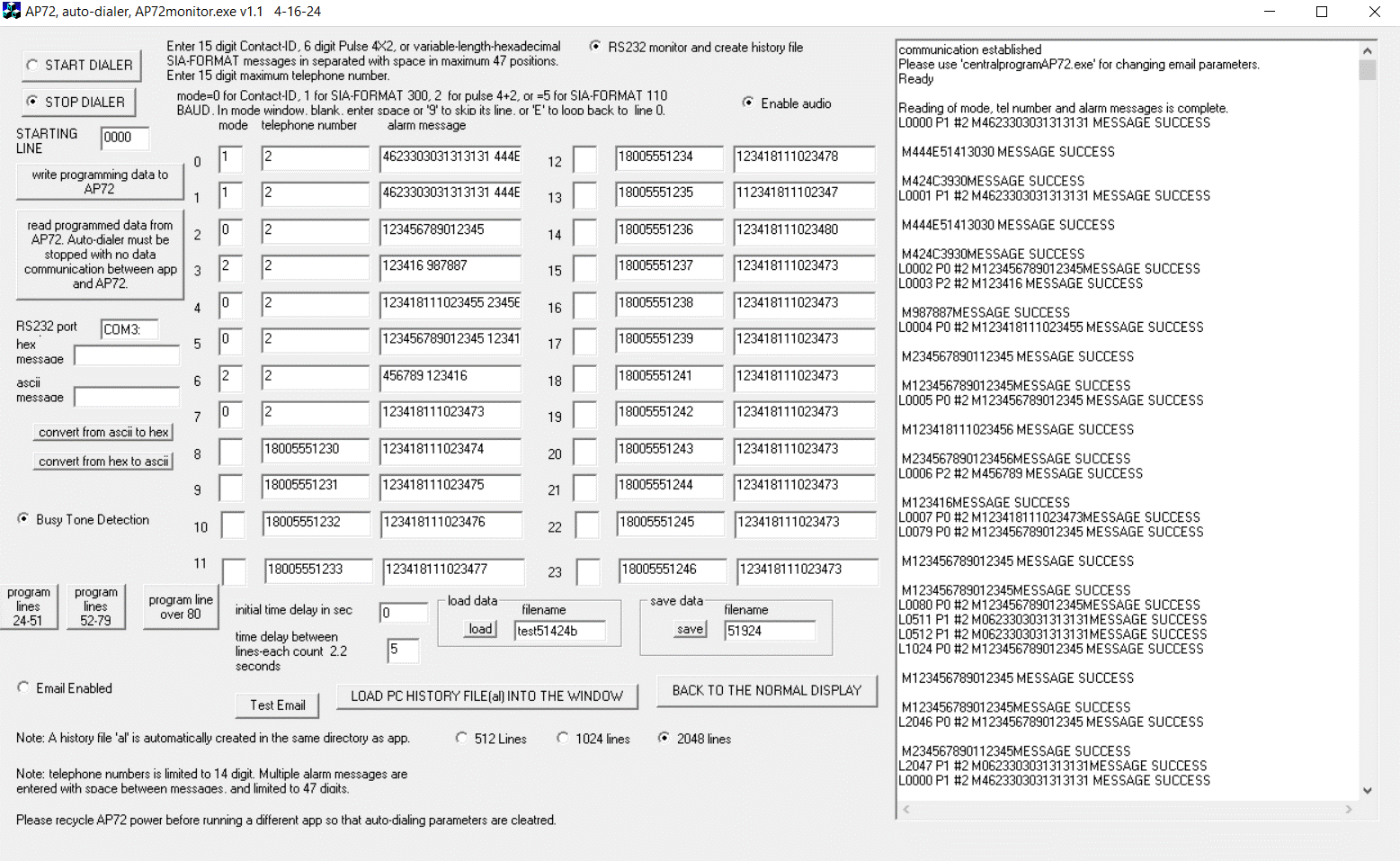
Micro Seven, Inc.
Phone 503-645-3942
Portland, Oregon U.S.A.