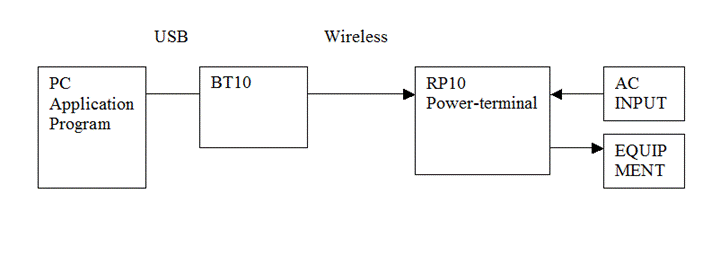MICRO
SEVEN MODEL BT10, USB/Wireless Interface to control RP10, Power Terminal
Copyright 2023 Micro Seven, Inc.
Apple, the Apple logo,
iPhone, and iPad are trademarks of Apple Inc., registered in the U.S. and other
countries and regions. App Store is a service mark of Apple Inc.
Please
also see iPhone® app to control RP10
Features:
-Embedded
application for controlling AC Power in RP10, Power Terminal by
PC app
-USB
and USB powered interface
-Simple
commands for connecting and control RP10, Power Terminal
-Continuously
on until sending the disconnect command
-Status read command to see whether it is
on or off

SPECIFICATIONS:
Wireless Standard: IEEE 802.15.1
USB
interface by a virtual RS232 com port
300-115200 baud rate, no handshake, one stop bit, no parity, and
eight data bits
Designated port number is available in PC’s Device Manager.
Wireless
Connection command: C
Note: Wireless connection is on until the disconnect command.
//Remote
address entry: S<mac address of RP10><CR>
//for example C7F4088245693<CR> for connecting RP10 with MAC address of
//7F408824569A. Note <CR> is a carriage return.
Relay
Turn-on command: ‘D’
Relay
Turn-off command: ‘E’
Disconnect
command: ‘A’
Status
Read Command: S
inputs from RP10: bit 6 is on in a one-byte hexadecimal notation. i.e. “40”
indicates that the relay is on, or “00” indicates that the relay is off.
Indicators
and connectors:
Power indicator, green LED
USB connector for power and PC interface
Options:
Wall-mount bracket
Dimensions: 6
cm (2.25") W x 8.3 cm (3.25") H x 3.2 cm (1.25") L
Weight:
500g (3 oz)
Environmental:
Operating temperature: -10 to 40 degree C, Humidity: 85% RH at 35 degree C
Six
Month Warranty
Sample
commands in Visual C++:
For
connecting a distant RP10:
Open RS232
port //USB interface is a virtual communication port
with 300-115200 baud rate, no handshake, one stop bit, no parity,
and eight data bits
//after initializing USB port, see port number designation
static
char *command1="C7F4088245693”; //
WriteFile
(hCom,command1,13,numberwrite,NULL);
Static
char *crcommand”=0xd;
WriteFile
(hCom,crcommand,1,numberwrite,NULL);
Relay-on
command:
static char *command1="D”;
//open hCom with 300-115200 baud rate, no handshake, one stop bit,
no parity, and eight data bits
WriteFile (hCom,command1,1,numberwrite,NULL);
Static char *crcommand”=0xd;
WriteFile (hCom,crcommand,1,numberwrite,NULL);
Relay-off
command:
static
char *command1="E”;
WriteFile (hCom,command1,1,numberwrite,NULL);
Static char *crcommand”=0xd;
WriteFile (hCom,crcommand,1,numberwrite,NULL);
Hang-up
command (for disconnecting socket)
static char *command1="A”;
WriteFile
(hCom,command1,1,numberwrite,NULL);
Static char *crcommand”=0xd;
WriteFile (hCom,crcommand,1,numberwrite,NULL);
Please see the
screenshot of a demo program below for turning on/off from PC program,
bt10demo.exe.
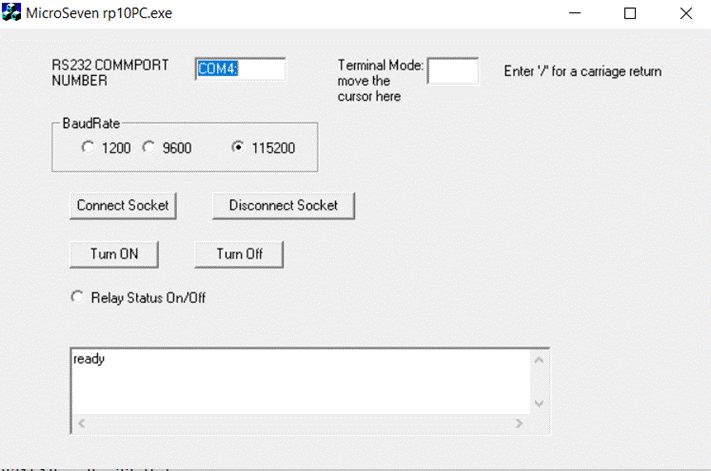
The models BT10 and RP10 are shown
below:

Micro Seven, Inc.
Portland, Oregon U.S.A.