Micro Seven Inc.® model EM15, Alarm
Receiver/Simulator receives alarm messages from Contact-ID alarm panels without
using telephone lines
for using any Contact-ID alarm panel sending email/text messages and IP alarm
messages to your PC without using alarm company
Copyrights Micro Seven, Inc.®, 2011, 2012, 2013, and 2016
CONTACT-ID ALARM PANEL EM15 Your PC and free server software
INTERNET
your home or business
![]()
![]()
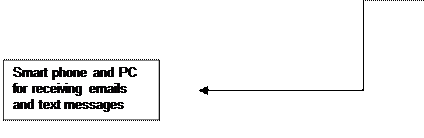
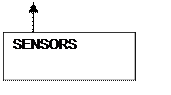
FIGURE 1 EM15 receiving alarm signals from your
contact-ID alarm panel and transmitting IP signal to your PC running free
server software from Micro Seven, Inc.

Micro Seven, Inc. model EM15 contains alarm
receivers, simulated telephone line and Ethernet/Internet interface for
interfacing to your alarm panels with Contact-ID protocol directly without
using any telephone lines. Handshake and kiss-off tone generation are all
included. It transmits ANSI/SIA DC-09 formatted digital alarm messages to digital alarm
receivers over Internet in TCP or UDP protocol.
Features:
-Contact-ID
-use Internet instead of telephone line
-TCP or UDP selectable
-free IP proprietary DC09 server software included
Introduction
Micro Seven, Inc. model EM15 provides Ethernet
interface to any Ademco Contact-ID alarm panel
supplying loop voltage and loop current. EM15 also provides interface signals
that are necessary for receiving alarm signals from alarm panels. EM15 transmits ANSI/SIA DC-09 formatted digital alarm messages to
digital alarm receiver. Setting up server IP addresses, port addresses, and
receiver numbers are programmable via network (see below for detail
programming).
An alarm panel
goes off-hook, receives dial tone, and dials a number. The alarm panel receives
handshake signal from EM15, and transmits alarm signal to EM15 in DTMF tones.
EM15 transmits kiss-off tone to the alarm panel. Then EM15 transmits DC09
compatible alarm messages in TCP or UDP protocol.
Packets transmitted by EM15 in contact-ID mode:
(CRC codes) “ADM-CID”)
(event sequence number)(receiver number)(account
pref.)(account number)(alarm events, zone, partition)(MAC address)(time
stamp)<CR>
Detailed IP transmission information in TCP and UDP
protocols:
Internet/Ethernet
communication path is created by EM15 after receiving calls from alarm panels
and transmitting packets for alarm receiver server. Internet functions
included: DHCP-client, TCP-client, DNS, SNTP-client, and ICMP-server
Unique MAC
address for each EM15
Time stamp data
from remote SNTP server is translated to UTC(UK time).
It includes
DYNDNS updating feature to allow remote EM15 programming.
Simulated telephone line interface:
Loop voltage
and loop current
Dual frequency
call progress tones (dial tone and ring back tone)
Handshake and kiss-off
tones
Kiss-off hold
until receiver server receives messages and sends with ACK signals.
Telephone line
interface type: FXS (simulated telephone line)
History file
History file, which shows received
16-character long Contact-ID message with UK date and time and sequential
number is created automatically inside EM15. About hundred messages are stored
inside EM15
Factory default condition may be set after dialing a special sequence
The factory
default condition includes the following:
TCP operation
instead of UDP operation.
Transmission of
identical packet for server 1 and 2
Email
transmission
Time stamp
V field
MAC number of
EM15
Standards:
ANSI/SIA DC-09,
2007, 2013
DC-05 digital
communication standard (contact-ID)
IP server Windows program:
It is provided
as a free demo IP server Windows software program receiving proprietary DC09 IP
messages.
Detailed programming software for IP parameters
The screen shot
of the programming software is shown below. Programming of alarm sequence
number, receiver number, account prefix, programming data, server IP addresses,
IP port numbers, selections of adding MAC address and time stamp, Programming
data field, email, multi-line port(not shown) and
other features is available. Selection between TCP and UDP is available in a
different screen.
Ipprog3.exe for
programming DC09 parameters, selection of TCP/UDP, history file output to PC
file, email parameters, V field programming and selection, P field programming
and selection, IP server/receiver selection, etc. The first screen shot is
shown below:
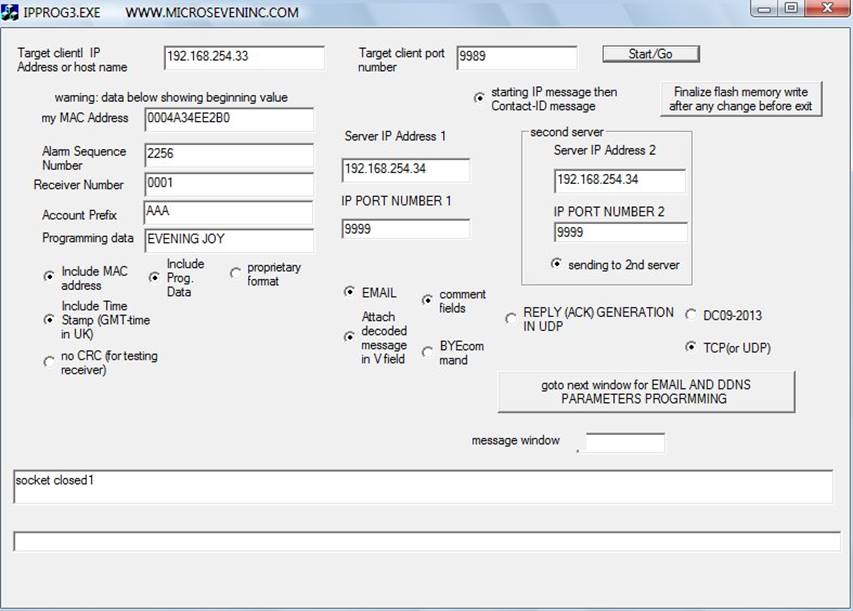
Options:
International
AC/DC power adapter
Made in U.S.A.
Home Page: www.microseveninc.com
Email: sales@microseveninc.com
Other alarm receivers
and related products
Home Page: www.microseveninc.com