NEW-Micro Seven Inc.® model ER20, stand-alone IP
Alarm Receiver with LCD display for personal alarm system without using PC or
servers at your office desk. It receives
DC-09 compatible digital alarm messages from Contact-ID IP alarm panels like
EM15 and IP104 over Internet. Telephone line input (FXO) is an optional
feature.
Copyrights
Micro Seven, Inc.®, 2016
FEATURES
-Receiving multiple
alarm messages from IP contact-ID panels in TCP and UDP protocols
-16x2 alphanumeric LCD display of decoded Contact-ID signals
-Contact-ID
alarm message
-Instead of using static IP
address, use dynamic DNS name for ER20
-Made in U.S.A.

Model ER20 is
shown in the above picture with Ethernet (network) connector and optional RS232
connector
The diagram below shows connection of ER20 to
Internet for receiving alarm signal from IP104 and other IP alarm panels.
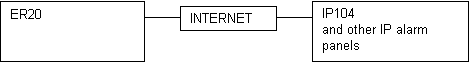
The diagram below shows connection of ER20 to
Internet for receiving alarm signal via EM15 which is connected to standard
Contact-ID alarm panel.
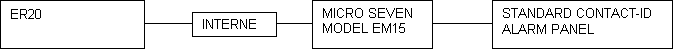
TCP and UDP servers
Compatible to ANSI/SIA DC-09
format 2007 and 2013 and DC-05 standard
References:
Compatible to Micro Seven’s EM15
and IP104 and other alarm panels meeting ANSI/SIA DC-09 format standard
ANSI/SIA DC-09 2007 and 2013 for receiving data from
your alarm panel
DC-05 digital communication standard (contact-
Option:
International AC/DC power adapter
RS232 Interface for programming ER20
Regular telephone line input (FXO)
Programming software for IP
parameters
IP port numbers and DDNS parameters, which
designated an external Internet name for each ER15 via Dynamic DNS or other
services.
The factory default port number for TCP and UDP: 9999
Connectors:
Power input, 2.1mm jack with center positive
Power requirement: 12VDC @200mA by provided AC/DC
power adapter
Ethernet connector
Unique MAC address
DYNDNS updating feature included
with programming software of DYNDNS updating parameters.
Packets receiving:
(CRC codes) “ADM-CID”) (event sequence
number)(receiver number)(account pref.)(account number)(alarm events, zone,
partition)(MAC address)(time stamp)<CR>
Display method:
SEQUENCE#:
123456 567818111012223
SEQUENCE #: 123456
567818111012223
The raw
message mode displays “sequence#:” and “567818111012223” on LCD display. If it
is the decode message mode, the display is “110 Fire Alarm” and “A:5678
New/Open”. Where 5678 is account number and the “New/Open” is the type of
message. The display may also be either “Rest/Clos” for 3=New Restore or Closing/or “ or Status Rp” for
6=previously-reported condition still present (Status report).
110
Fire Alarms A:5678
New/Open
The
other mode displays decoded alarm messages including alarm code, description of
alarm code, account number, new/restore/status, zone, and partition number.
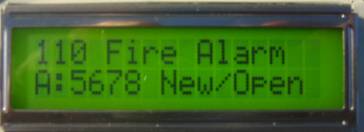
110
Fire alarm P:12
ZON/USR:222
The
bottom portion of the display is then changed to : “P:12 ZON/USR:222” which
indicates the partition=12 and the zone=222. The bottom portion of the display
changes for every second between the account number with type of message and
partition with zone numbers. Twelve maximum characters for each event code is displayed
at 16x2 LCD module.
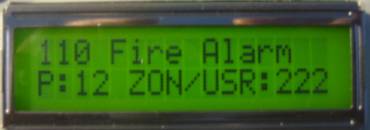
Maximum
twelve characters are only displayed on the above LCD display for a decoded
event code.
Micro Seven, Inc. ®
1095-K N.E. 25th Hillsboro, OR 97229
U.S.A.
phone: 503-693-6982, fax: 503-693-9742
Home Page: www.microseveninc.com
Email: sales@microseveninc.com