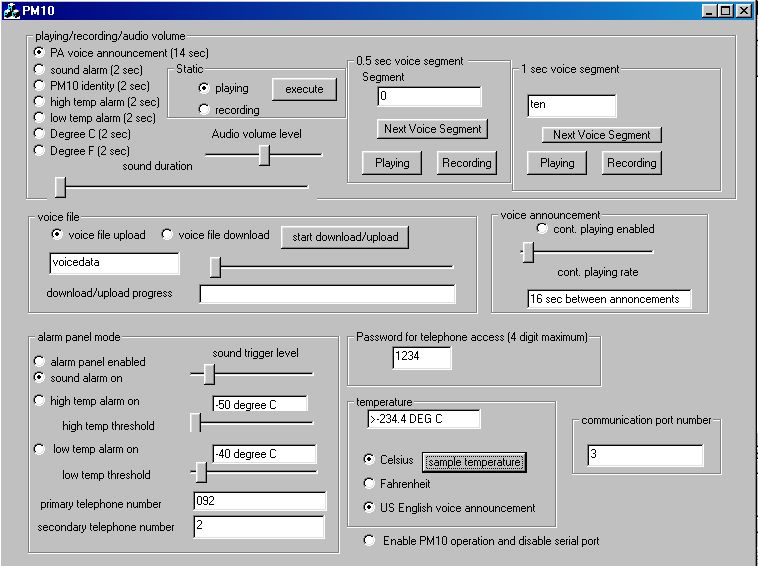Micro
Seven, Inc.
email:
sales@microseveninc.com for more
questions or buying this unit.
PM10
control software detail information as of 9-16-07.
Sample
screen display of PM10 control software is shown below:
- The PA
voice announcement is enabled by a key “voice announcement”-“cont. playing
enabled” key.
- Sound
alarm is a 2 second-long “Excessive sound alarm”.
- PM10
identity is for voice prompt instead of prompt tone.
- High temp
alarm is for high temperature alarm voice prompt.
- Low temp
alarm is for low temperature alarm voice prompt.
- The sound
duration indicates position in voice generation. (only useful for 14
seconds voice message)
- 0.5 sec
voice segment is numerical, polarity, and over-range indicator, i.e.
01234,-, and >.
- 1 sec
voice segment is for US English way of announcing tens and twenty, i.e.
eleven, twelve,---, twenty, thirty, etc.
- Voice
file upload/download provides storage of programmed voice segment.
- PA sound
may be continually generated with programmed interval (cont. playing rate)
- Alarm
panel mode programming contains master arm (alarm panel enabled),
excessive sound alarm (sound alarm on) with sound trigger level control,
high temperature alarm on with high temp. threshold, low temperature alarm
on with low temp. threshold, and two telephone numbers for alarm panel
dialer.
- PIN
programming
- Communication
port programming for RS232 interface (note: USB option is available.)
- Temperature
measurement controls for selection of Celsius or Fahrenheit and
temperature display window. US English type announcement may be selected.