MICRO SEVEN model AP30, receiving
serial commands at RS232 interface and transmitting DC09 IP messages at
Ethernet interface for Contact-ID, SIA-FSK Format 1 and Pulse 4+2 protocols.
Encryption of DC09 IP messages are available for U.S. customers.
Copyrights Micro
Seven, Inc., 2024
FEATURES
-RS232
and Ethenet/Internet interface
-IP
Contact-ID Dialer and DC09 transmitter
-Receive
Contact-ID, SIA-FSK-F1, and Pulse 4+2 message at RS232 interface and transmit
composed DC-09 type IP message via TCP socket into Ethernet/Internet
-Browser
software provided by Micro Seven for programming other IP parameters
Introduction:
Model AP30, Contact-ID IP Dialer inputs alarm messages
dialing telephone number programming at RS232 interfaces. IP server address and
port numbers are pre-programmed into EEROM inside AP30 with “IPprog7.exe”
software at RS232 at any location using a Windows type computer with RS232
interface. IP address, port numbers and Contact-ID alarm messages are input to
AP30. AP30 uses IP server address and port number that were previously
programmed inside AP30. Status messages including “Message Success”, “Message
Failed”, and “Call Failed” are transmitted to PC like AP15. Please check out a
different model AP15
which transmits Contact-ID messages across telephone lines.

Model AP30 is
shown with RS232 and Ethernet/Internet interface
Transmission method:
TCP
Input commands:
Note: The default IP address, IP
port number are previously programmed into EEROM by using the programming
software, “ipprog7.exe” unless new IP address and port number are required.
1. IP address input command: I(IP
address or server name)<CR> where CR is hex 0d ASCII character.
i.e. I192.168.245.6<CR>
i.e.
Isomereceiver@somecompany.com<CR>
2. IP port number input command:
P(port number)<CR> where CR is hex 0d ASCII character.
i.e. P9990<CR>
3. Contact-ID alarm message input
command: S(contact-ID alarm message)<CR>
i.e. S123418110012345<CR>
Alarm message entry for Contact-ID or Pulse 4X2:
S( in maximum 15 ASCII characters for Contact-ID or 6 ASCII characters for
Pulse 4X2)<CR> for Contact-ID or Pulse 4X2
Note: AP70 prepares checksum at the end of string for Contact-ID.
Warning: ASCII character
for Contact-ID must be 0, 1, 2, 3, 4, 5, 6, 7, 8, 9, B, C, D, E, or F. All
other character may result in failed transmissions. Please note that ‘A’ is an
illegal character for Contact-ID alarm message.
Warning: ASCII character
for Pulse 4+2 must be 0, 1, 2, 3, 4, 5, 6, 7, 8, 9. All other character may result in failed
transmissions.
Alarm message entry for
SIA-FORMAT:
Because alarm message for SIA-FORMAT contains binary number, input requires
hexadecimal number. It is memory write command for storing memory address 0D0H
or 0xD0. The memory address is 0D0h, 0D1H, 0D2H, 0D3H, 0D4H------. The end of
message is indicated by 0FFH.
For example, sending an address block data of 46 23 30 30 30 31 31 31 31
requires the following:
KD046KD123KD230KD330KD430KD531KD631KD731.
Note: The column parity byte is automatically prepared and attached at the end
of message by AP70.
New entry format is also
available to enter hexadecimal notation with ‘S’ header as follows:
S(hexadecimal two character
ASCII) (hexadecimal two character ASCII)-----.
For example, sending an address block data of 46 23 30 30 30 31 31 31 31
requires the following:
S0623303030313131<CR>
Note: The column-parity byte is automatically prepared and attached at the end
of message by AP70.
Protocol selection:
W7F00 for selecting
Contact-ID, W7F01 for selecting SIA-FORMAT, or W7F02 for selecting Pulse 4X2.
Start alarm reporting: G
Start alarm reporting
process by dialing the telephone number, receive handshake tones, transmit data
blocks, and receive kiss-off tones.
Hang-up command or Abort
command: A
Turn off off-hook relay or abort alarm-reporting process.
Handshake tone detection: 1400/2300Hz for Contact-ID, 1400Hz for
Pulse 4X2, or 2225Hz for SIA-FORMAT
SIA-FOPMAT mode:
Signal transmission of data
block for SIA-FORMAT FSK F1: 300 baud or 110 baud selectable
Pairty bit (9th bit): enabled/disabled
Wrong column parity: enabled/disabled
Acknowledge tone detection: 2025Hz for positive acknowledgement and 2225Hz for
negative acknowledgement.
Messages received from AP70:
MESSAGE SUCCESS
Note: “MESSAGE SUCCESS” messages are also generated when messages do not
require kiss-off tones.
MESSAGE FAILED
CALL FAILED
Status messages output:
“MESSAGE SUCCESS” is output to PC
via RS232 interface when IP message is successfully transmitted to server.
“CALL FAILED” is output to PC if
there is CRC error or no IP server.
Programming software for IP
parameters and demo software
The screen for the “IPPROG7.exe”
is shown below. The IP address for either static IP address or name like http://yourname.ip and IP port number of IP
receiver may be pre-programmed into EEROM inside AP30.
A contact-ID message including
“567818160612345” is sent via RS232 to AP30 with ‘G’ command to start sending
IP message to the destination IP receiver with “192.168.1.6” and port address
of “9990”.
Finding dynamic IP address that is
assigned by your Internet router is required.
Port number for IPPROG7.exe is
always 9999.
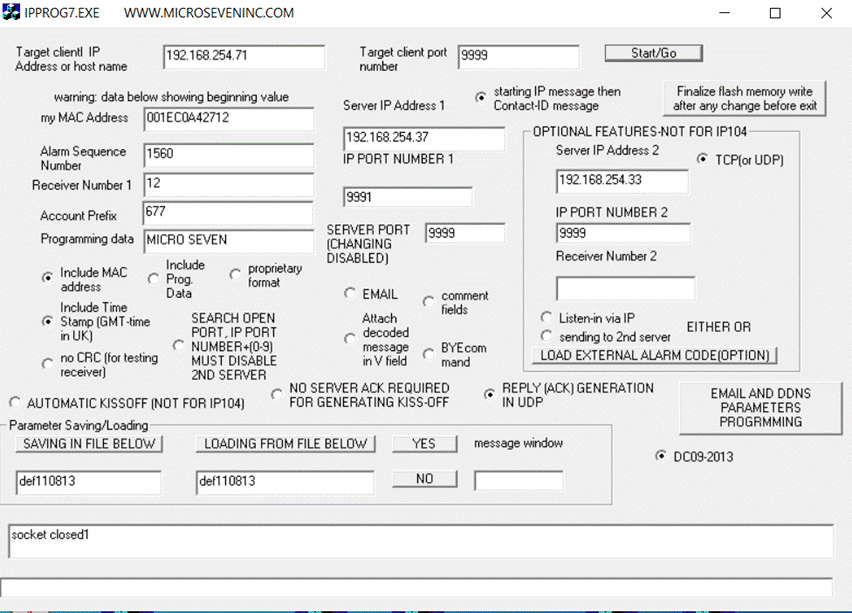
Connectors:
Power input, 2.1mm jack with
center positive
Power requirement: 12VDC @200mA by
provided AC/DC power adapter
RS232 connector
Ethernet connector
Packets transmitting and
receiving:
(CRC codes) “ADM-CID”) (event sequence
number)(receiver number)(account pref.)(account number)(alarm events, zone,
partition)(MAC address)(time stamp)<CR>
Note: “PUL-4X2” is transmitted
instead of ADM-CID for pulse 4+2 protocol.
“SIA-DCS” sent for SIA-FSK F1.
Standards:
ANSI/SIA DC-09 2007 (for IP
messages)
DC-05 digital communication
standard (contact-ID)
SIA-DC-02-1992.02 (R20000.05) for
Pulse 4+2 and SIA-FSK F1
Options:
International AC/DC power adapter
USB/RS232 adapter
IP alarm server for receiving DC09
proprietary IP messages from AP30 (for leasing)
SMTP server (for leasing)
Mechanical data:
AP30 may be operated on a desk-top
or on a wall.
Weight: 1 lbs.
Size: 5”x6”x2.5”
Accessories included:
AC/DC power adapter for U.S.
117VAC input
RS232 cable (9M-9F)
MICRO SEVEN , INC.
Home
Page: www.microseveninc.com
Email: sales@microseveninc.com
Other alarm receivers
and related products
Price list