Micro Seven Inc. model
CP100, Control Panel receives events data from RM10, Mini-Alarm Terminal and
transmits Contact-ID messages to central stations, email/short messages
(CP100-IP), recorded personal voice messages via network and telephones.
Copyrights Micro Seven, Inc., 2024
Apple, the Apple logo, iPhone, and iPad are trademarks
of Apple Inc., registered in the U.S. and other countries and regions.
App Store is a service mark of Apple Inc.
FEATURES
-Receives events from RM10 for loop, sound, temperature, panic signal and
humidity data
-telephone
line interface for dialing and transmitting standard Contact-ID messages
-Voice
recording and transmission of voice messages may be selected instead of sending
Contact-ID messages
-“alarm10” iPhone app for programming and displaying sensor status of RM10
-temperature
and humidity data of eight RM10 is displayed simultaneously on iPhone screen.
-IP
interface (CP100-IP) for sending emails and IP messages
The
block diagram below shows CP100 receives events or alarm messages from RM10s by
wirelessly, dials telephone numbers and sends alarm messages or plays
pre-recorded voice messages.

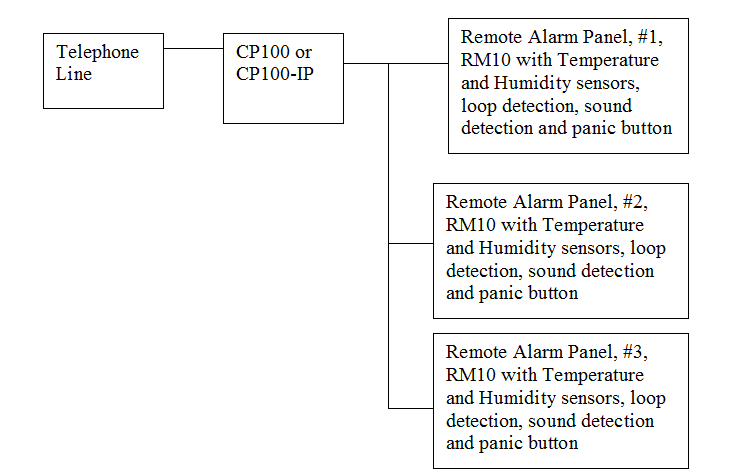

Available systems:
1. System 1: CP100-IP, 1 each RM10, and TP10, “alarm10” iOS
control
2. System 1L: CP100-IP, 2 each RM10, and 2 each TP10, RP10, “alarm10” iOS
control
3. System 2: CP100, 1 each RM10, and 1 each TP10, “alarm10” iOS
control
4. System 2L: CP100, 2 each RM10 and 2 each TP10, RP10, “alarm10” iOS
control
5. System 3: BT30, 1 each RM10, and 1 each TP10, Windows/USB control
6. System 3L: BT30, 2 each RM10, and 2 each TP10, RP10, Windows/USB control
7. System 1C: CP100-LOCAL, 1 each TP10 or 1 each TP10AC
(low cost, a panic switch and siren only)
Specifications:
Power switch and power connector to
external AC/DC power adapter
Weight: 1 Lbs.
Size: 5”x6”x2.5”
Operating temperature: -10 to +40 °C
Operating environment: Indoor use only
Warranty: six months
CP100-LOCAL: a panic switch with temperature/humidity
monitor which produces siren sound at CP100-LOCAL. No telephone nor IP interface,
and lowest cost system
Built-in microphone and speaker: microphone
is for voice recording.
Voice playing instead of transmitting Contact-ID alarm
message: Description of an event and followed by identification
field: For example, “The loop sensor was detected. The loop sensor was
detected. My name is First Name Last name, address and phone number” The whole
message may be repeated. After delivering recorded message, listen-in period is
followed by connecting microphone sound with audio speaker disabled. If the
switch in the box is pressed once for short time, audio from telephone line is
heard over audio speaker mounted in CP100 with microphone input is disabled. If
the switch is pressed again, microphone sound is sent over telephone line with
audio speaker disabled. At this point, external telephone set that is connected
to the same phone line may be used for communicating with telephone line
instead using microphone and audio speaker in CP100.
Voice recording: 14 seconds maximum for
identification voice. Five second each for each event of loop, sound,
temperature, humidity and testing.
Actual voice recording starts when the green power LED ends
fast flashing. A red LED next to power LED is turned off when voice recording
ends.
Examples:
Examples of voice recording for playing voice tapes for
each event:
1. Identification field (14 seconds) : “I am
reporting emergency condition. Please help me! My name is (name), (address),
(phone number), and (age) “
2. Burglar
loop (5 seconds): “The loop sensor was detected. The loop sensor was detected.
3. Sound
detection (5 seconds): “Loud sound was detected. Loud sound was detected”.
4. Temperature
detection (5 seconds): “Extreme temperature was detected. Extreme temperature
was detected”.
5. Panic
or medical condition-Panic or medical condition (5 second)
6. Testing:
“This is only testing, this is only testing, this is only testing” (5 seconds)
7. Humidity
detection (5 seconds)
Siren generation : at internal audio speaker
Contact-ID protocol and event code:
Burglary Loop: 130
Sound activated burglary: 132
Panic: 120
High temperature: 158
Low temperature: 159
High humidity: 164
Low humidity: 165
Testing: 601
Power input: 117V AC/12DC power adapter
CP100-IP provides additional email/IP message transmission.
Programming of email parameters including email address,
port number, and other SMTP client data is programmed using our IPPROG5E.EXE.
An example of email and or text-message is shown below:
Note: few email addresses and text-message addresses may be
chosen for message transmission.
Hello, Your Alarm System has Alarms:
Pacific Time09:05:23,11-22-2023
Contact-ID Alarm Message: 12341816010000
Account Number: 1234
MAC address of the security device: D880396AA71E
Event Code: 601 Manual Trigger Test Report
RM10#: 00 Partition Number: 00
Address: 12345 Any St, Any City, Any State, Any
Zip
Name: Dick Boys2
Phone Number: 5036767891
This is an automated E-mail, Do not reply.
IP15Receiver.exe for PC is provided for
receiving Contact-ID/DC09 type IP message at an IP address. The section of
software is shown below:
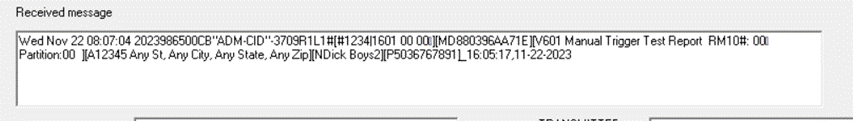
iPhone app, “alarm10”:
Click Start button after selecting cp100 for the Class,
iPhone connects and receives all the data from cp100. The screen shows a previous event reception
from an RM10 with a message, “Alarm reported by Panic Switch at Unit 4, Class
0”.
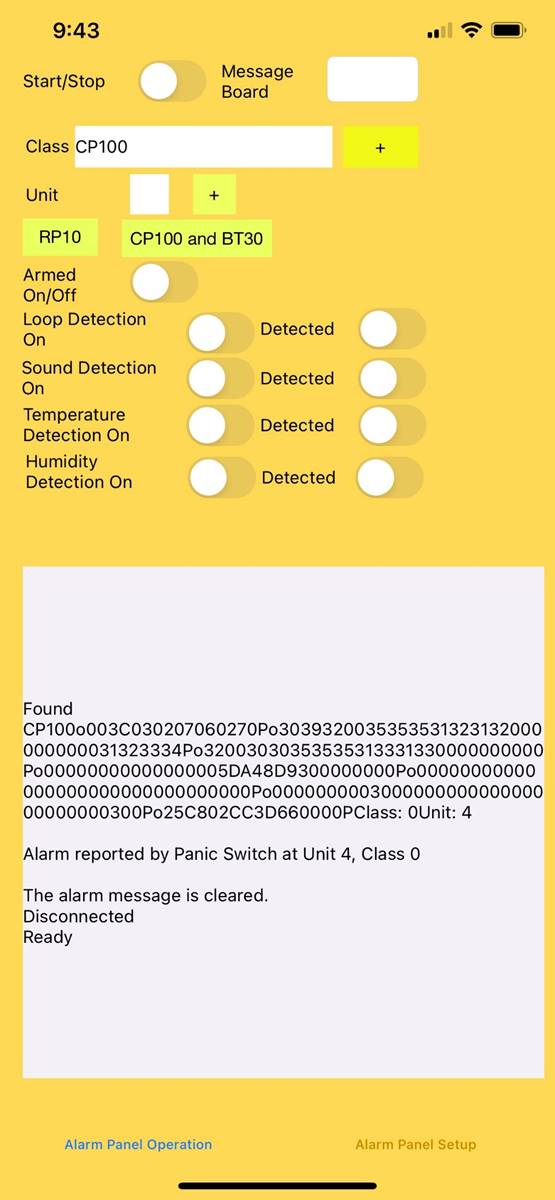
Click a button “CP100”, and a new
screen is shown with primary (1234567890) and secondary telephone number
(2345678901) that CP100 dials for reporting events from RM10. Transmission of
digital alarm message with Contact-ID protocol or pre-recorded voice messages
may be chosen.
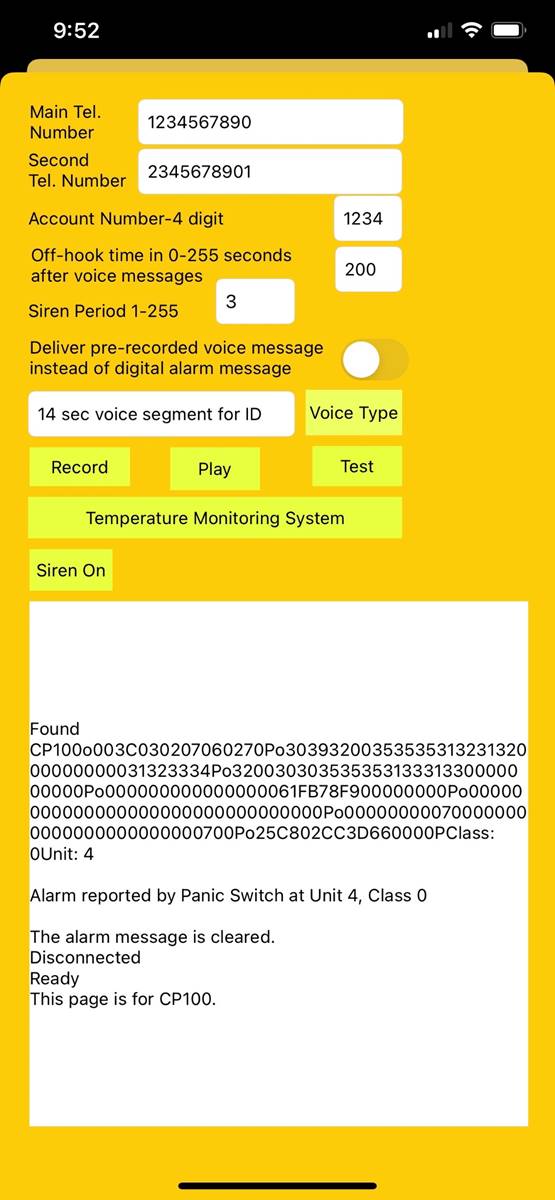
Clicking a button “Temperature Monitoring System” shows a
screen shown below. It contains list of temperature and humidity data from
maximum eight RM10s in both Celsius and Fahrenheit. It also indicates when the measurement data
was received as “2 min ago”.
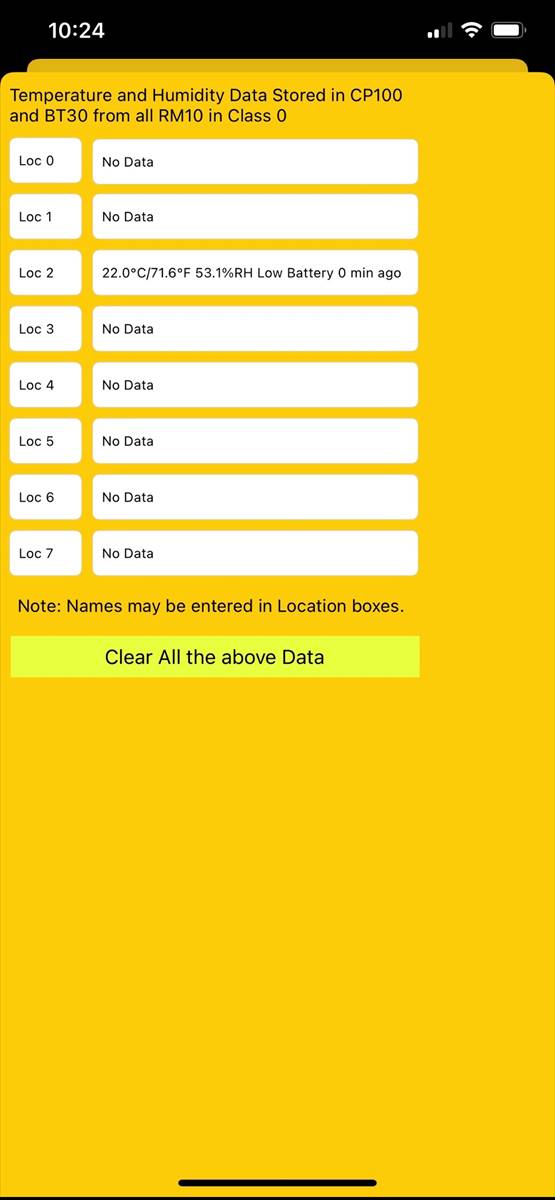
CP100-IP provides transmission
of alarm messages in digital alarm message format and email/text message. A
screenshot of using IP programming software, ipprog.exe is shown below after
entering IP address for CP100-IP.
The following formats of IP
and email/test messages may be programmed by using “ipprog5e.exe” software.`
Your name, address, and
phone number
enable/disable email
SMTP server data programming
email/text message addresses
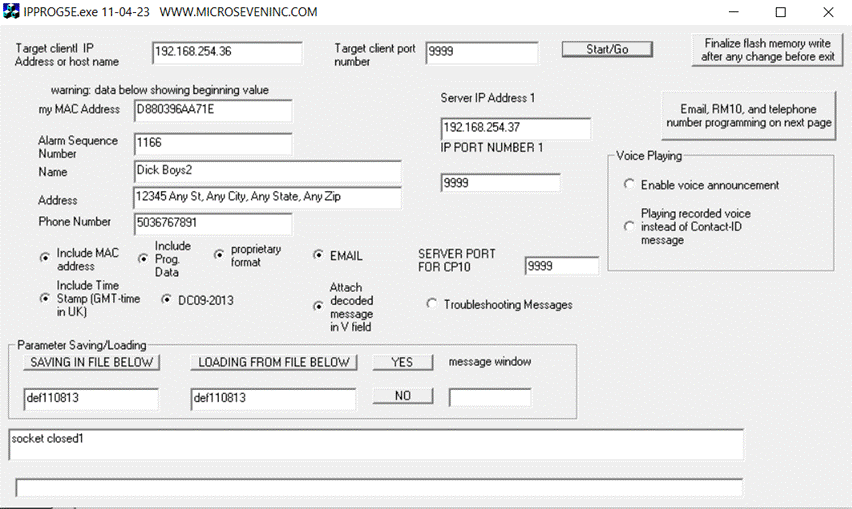
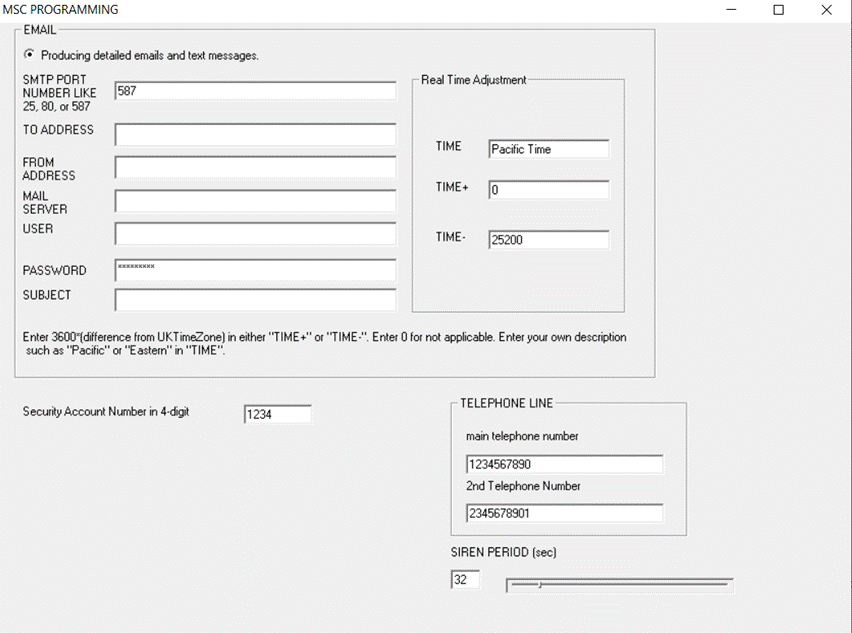
Made in U.S.A.
Micro Seven, Inc.
Home Page: www.microseveninc.com
Email: sales@microseveninc.com