Micro Seven Inc. model TP10, battery-operated and portable
temperature/humidity sensors with a panic switch
Copyrights
Micro Seven, Inc., 2024
Apple, the Apple logo, iPhone, and iPad
are trademarks of Apple
Inc., registered
in the U.S. and other countries and regions. App Store is a service mark of Apple Inc.
FEATURES
-uses two AA size battery
-Carry
around TP10 for signaling medical emergency input
-No
wire/cable needed for connecting to CP100, Main Terminal,
-built-in
temperature and humidity sensor for event-reporting for high/low temperature
and high/low humidity
-Accurate
temperature and humidity measurement
-iPhone®
app for programming temperature thresholds and reading temperature and relative
humidity values
-Wireless communications to CP100 or BT30
-See sister unit RM10
with loop input, sound trigger input and siren generation also.
-panic
switch
-optional external temperature/humidity sensor

Specifications:
Battery requirement: two AA size Alkaline battery,
non-rechargeable
Battery-replacement: average timing of every three
months with no events reporting
Wireless operation distance: 50 feet
Size: 3”x2”x1.25”
Power Indicator LED:
Built-in Temperature sensor accuracy: +/- 2 °C
Built-in Humidity sensor accuracy: +/- 1.8%
non-condensed
Operating temperature: -20°C to +70°C, Indoor use only
External temperature/humidity sensor option:
Range: -40 to +120 °C
0 °C to +40 °C: +/- 2.0°C, -40 to +120 °C: +/- 3.0 °C
Relative Humidity: +/- 1.8%
Operating environment: Indoor use
only
Configuration: CP100 system or BT30 system
Power switch:
Warranty: six months
iPhone app “alarm10”:
Panic Button/Programming mode: When the
switch is pressed, panic event is sent to CP100. If the
switch is kept pushing after fast-flashing period is over, it becomes
programming mode and send system test event to CP100 or BT30.
Temerature data transmission to CP100
Temperature and humidity data are transmitted to CP100 or BT30 with
battery-low information.
Events transmission to CP100
High and low temperature against thresholds
High and low humidity against thresholds
Panic event
There is no need to be armed for TP10 for event
transmission.
Events may be disabled/enabled by using the iOS app.
Humidity event transmissions are disabled as a
factory default.
Humidity and Temperature detections are
enabled/disabled.
Available systems:
1.
System 1: CP100-IP, 1 each RM10, and TP10, “alarm10” iOS
control
2.
System 1L: CP100-IP, 2 each RM10, and 2 each TP10, RP10, “alarm10” iOS
control
3.
System 2: CP100, 1 each RM10, and 1 each TP10, “alarm10” iOS
control
4.
System 2L: CP100, 2 each RM10 and 2 each TP10, RP10, “alarm10” iOS
control
5.
System 3: BT30, 1 each RM10, and 1 each TP10, Windows/USB control
6.
System 3L: BT30, 2 each RM10, and 2 each TP10, RP10, Windows/USB control
Alarm restoration: two minute
Connection to iOS app “alarm10” is available in
programming mode as shown below:
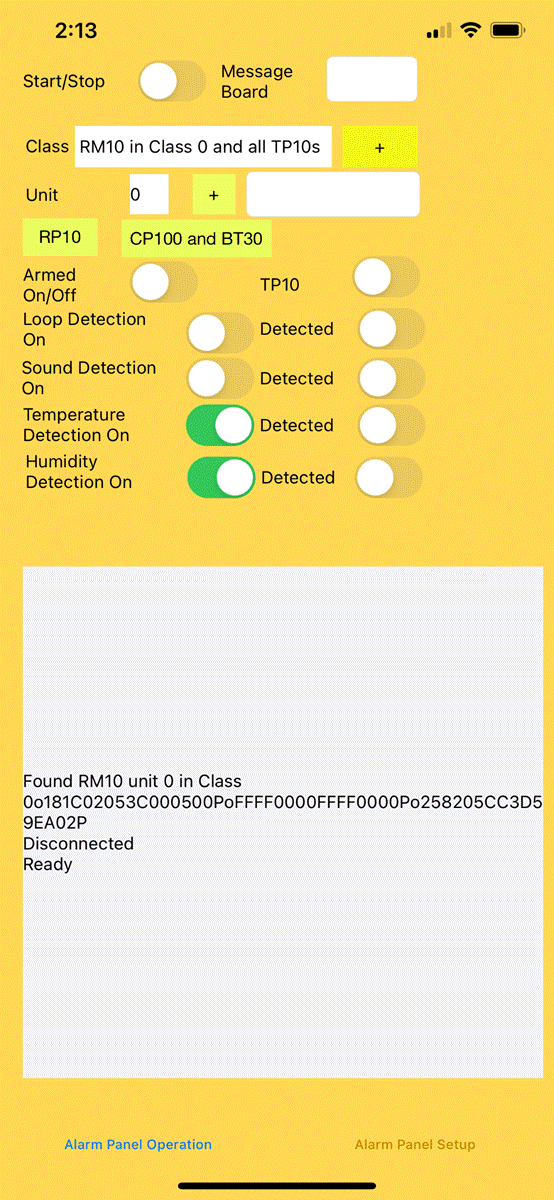
The second page of the app is shown below:
Here programming of high and low
temperature thresholds is available.
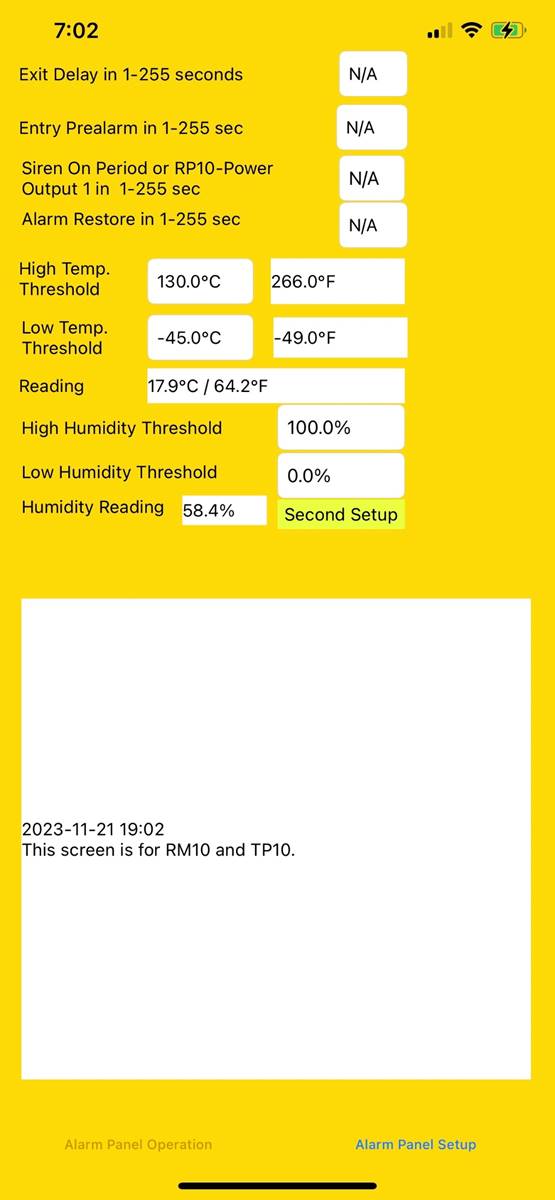
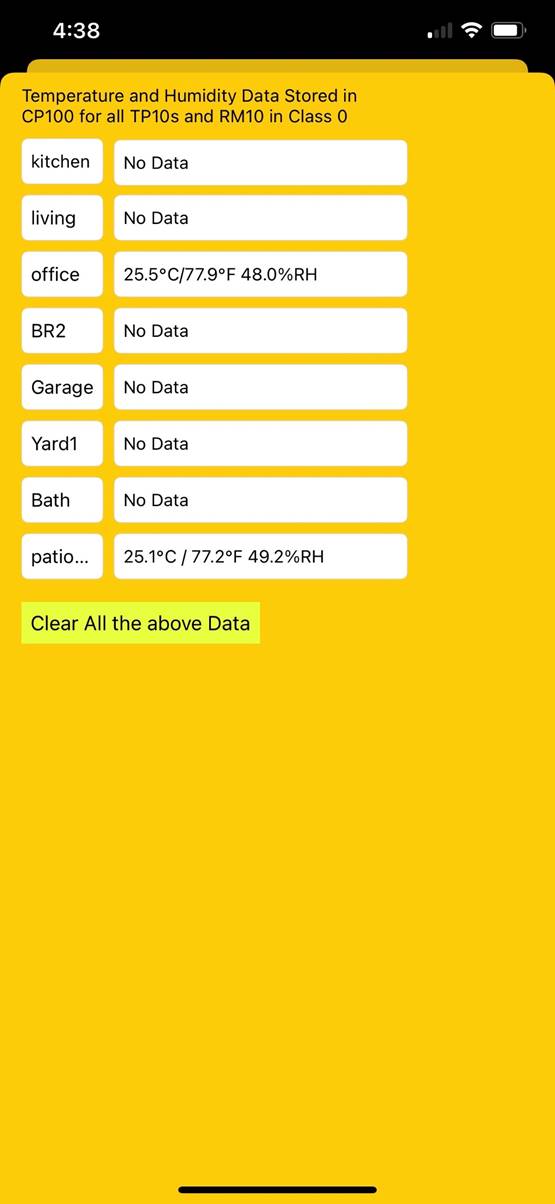
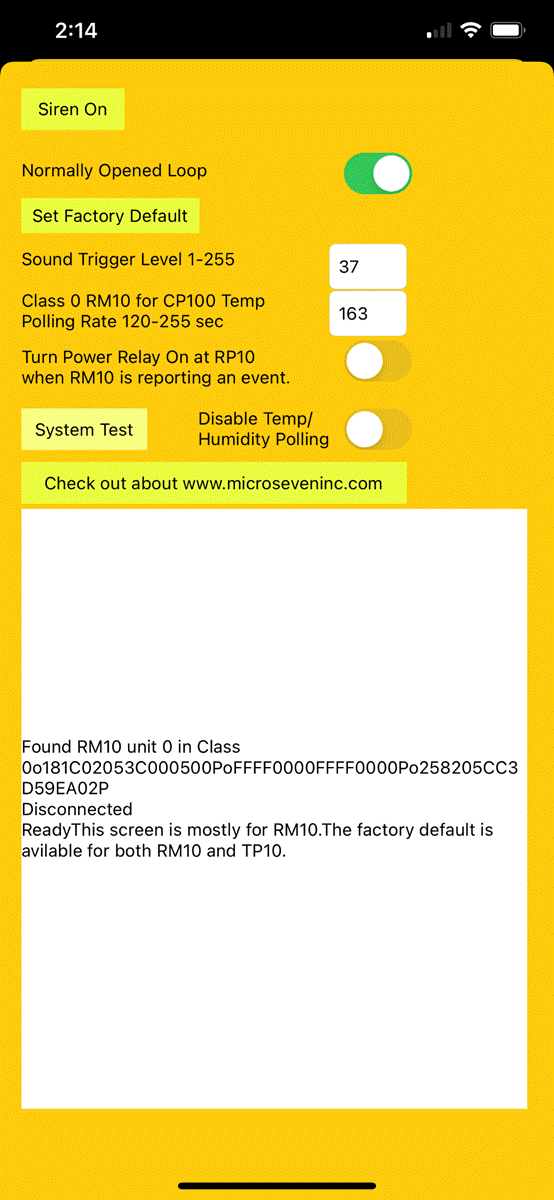
With conjunction with CP100 and iPhone
app, temperature and relative humidity data of eight TP10 and RM10s are displayed as
shown above.
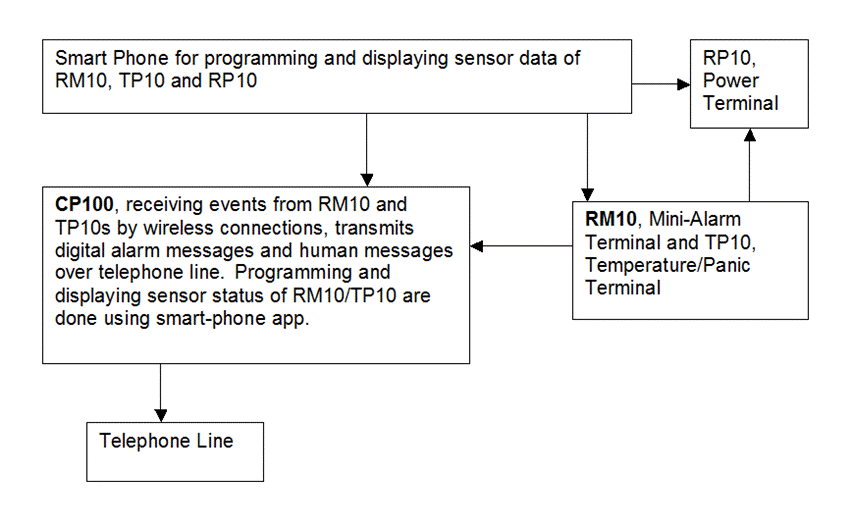
Portland, OR
Made in U.S.A.
Micro Seven, Inc.
Home
Page: www.microseveninc.com
Email:
sales@microseveninc.com